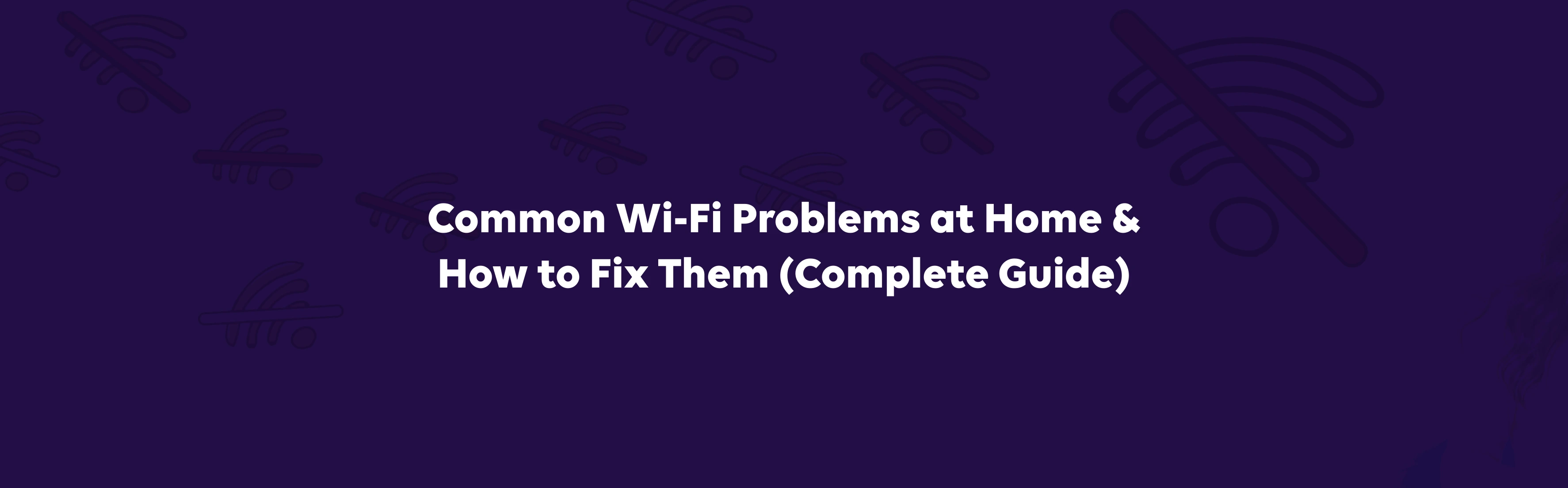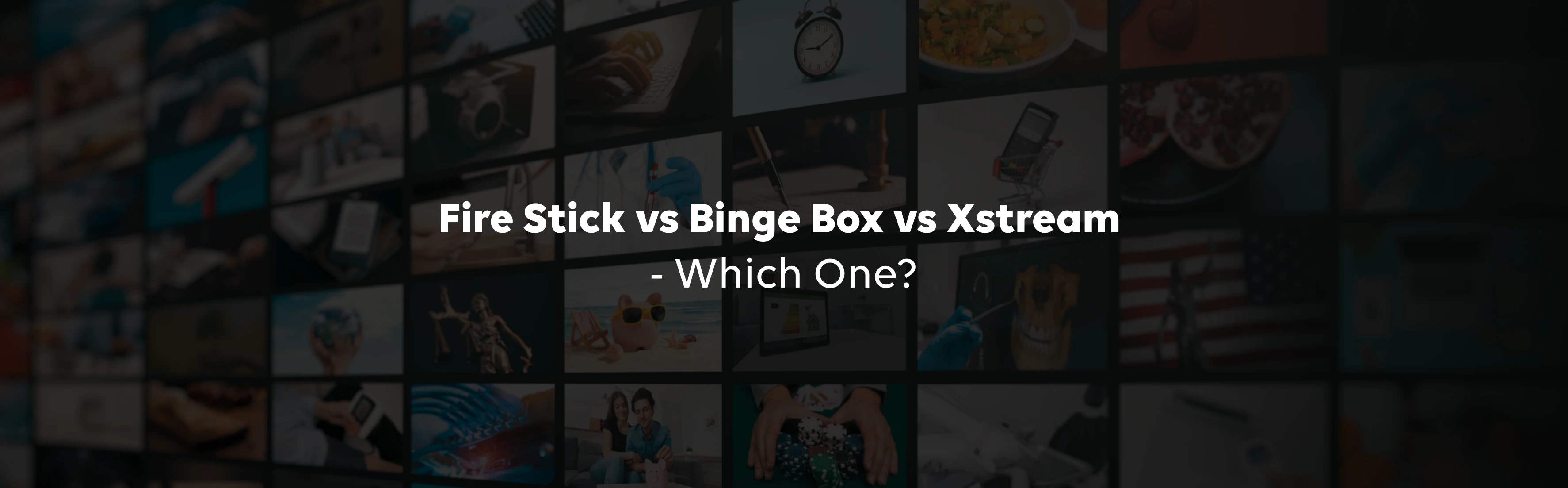In today's digital age, streaming has become the go-to method for watching TV shows, movies, and live sports events. The internet for TV is crucial for an uninterrupted and enjoyable viewing experience. Whether you're into streaming TV shows, live sports streaming, or looking for the best online streaming service, choosing an optimal internet plan can make all the difference.
Understanding the Importance of Broadband for Streaming
The rise of streaming services has made high-quality broadband essential. When you stream movies online or watch your favourite series, you depend on a stable connection. The internet speed for TV must be sufficient to handle high-definition (HD) or ultra-high-definition (UHD) content without buffering.
For instance, Netflix recommends at least 5 Mbps for HD quality and 25 Mbps for UHD. However, these speeds can differ depending on the streaming platform and the number of devices connected simultaneously. If you're into streaming sports, the action-packed scenes require higher speeds to maintain picture clarity and prevent lag.
Key Features of an Optimal Broadband Plan
When selecting the best internet for streaming, several key features should be considered:
Speed:
This is perhaps the most crucial aspect. For streaming TV shows or movies in UHD, aim for a plan offering at least 25-50 Mbps. For households with multiple users, 100 Mbps or more is ideal.
Reliability:
Look for ISPs that have a reputation for consistent service. Frequent downtimes or slow speeds during peak hours can ruin your streaming experience.
Latency:
Low latency is essential, especially for live sports streaming. It ensures minimal delay between the broadcast and what you see on your screen.
Data Caps:
Ensure your plan offers enough data or, even better, unlimited data. Streaming consumes large amounts of data, and you don't want to run out mid-show.
Unlimited Data vs. Data Caps: What You Need to Know
Unlimited data plans have become increasingly popular, especially among avid streamers. With streaming movies online becoming a daily activity for many, data caps can be a significant hindrance. Here's a comparison to help you understand which option suits your needs:
| Feature | Unlimited Data | Data Caps |
| Usage Flexibility | Stream as much as you want, worry-free | Monitor usage to avoid extra fees |
| Cost | Often higher due to unlimited access | Lower base cost, potential overage fees |
| Best For | Heavy streamers, families, multiple devices | Light streamers, budget-conscious users |
If your household frequently engages in streaming sports, or you have multiple devices connected, an unlimited data plan is usually worth the extra cost. It eliminates the anxiety of approaching your data limit, ensuring a seamless streaming experience.
Choosing the Right Router for Seamless Streaming
The best WiFi for streaming isn't just about your internet plan; your router plays a significant role, too. A high-quality router ensures that the internet speed for TV is distributed evenly across devices, reducing the chances of buffering.
Dual-Band Routers:
These offer both 2.4 GHz and 5 GHz bands. The 5 GHz band is less congested and offers faster speeds, making it ideal for streaming.
Range:
Ensure your router covers the entire area of your home. If you have a large space, consider mesh systems or WiFi extenders.
Quality of Service (QoS):
This feature allows you to prioritise bandwidth for streaming over other activities like downloading or gaming.
MU-MIMO Technology:
Multiple-user, Multiple-Input, Multiple-Output (MU-MIMO) technology allows the router to communicate with multiple devices simultaneously, ensuring that everyone gets a fast connection.
How to Optimize Your Internet Connection for Better Streaming
Optimising your connection can significantly enhance your streaming TV show experience. Here are some practical tips:
Wired Connections:
Whenever possible, connect your TV or streaming device directly to the router utilising an Ethernet cable. This ensures a steady and fast connection, reducing buffering.
Router Arrangement:
Position your router in a central location, free from obstructions like walls or large furniture.
Update Firmware:
Regularly update your router's firmware to make sure you have the latest features and security updates.
Limit Background Activities:
Pause or stop large downloads and other data-heavy activities while streaming to free up bandwidth.