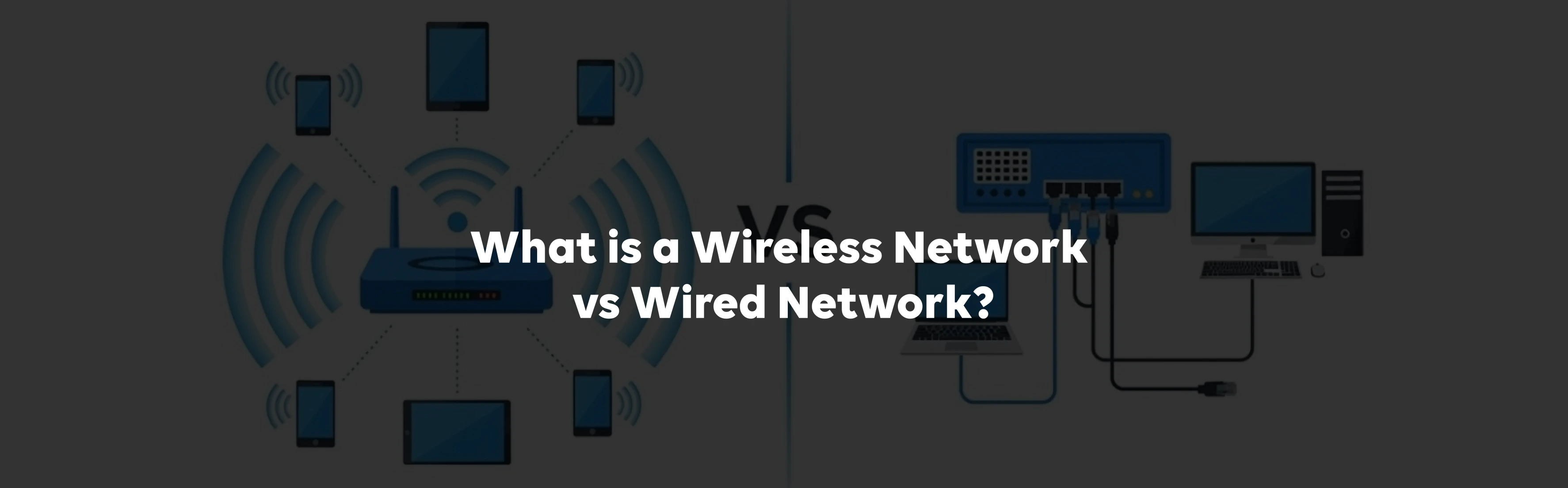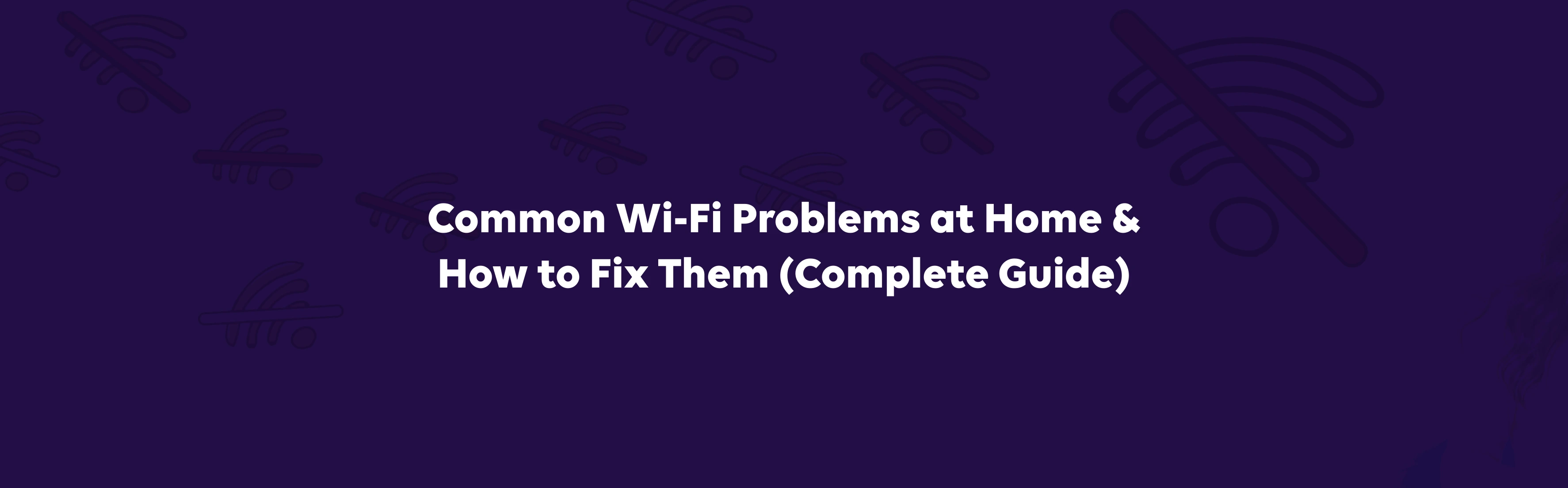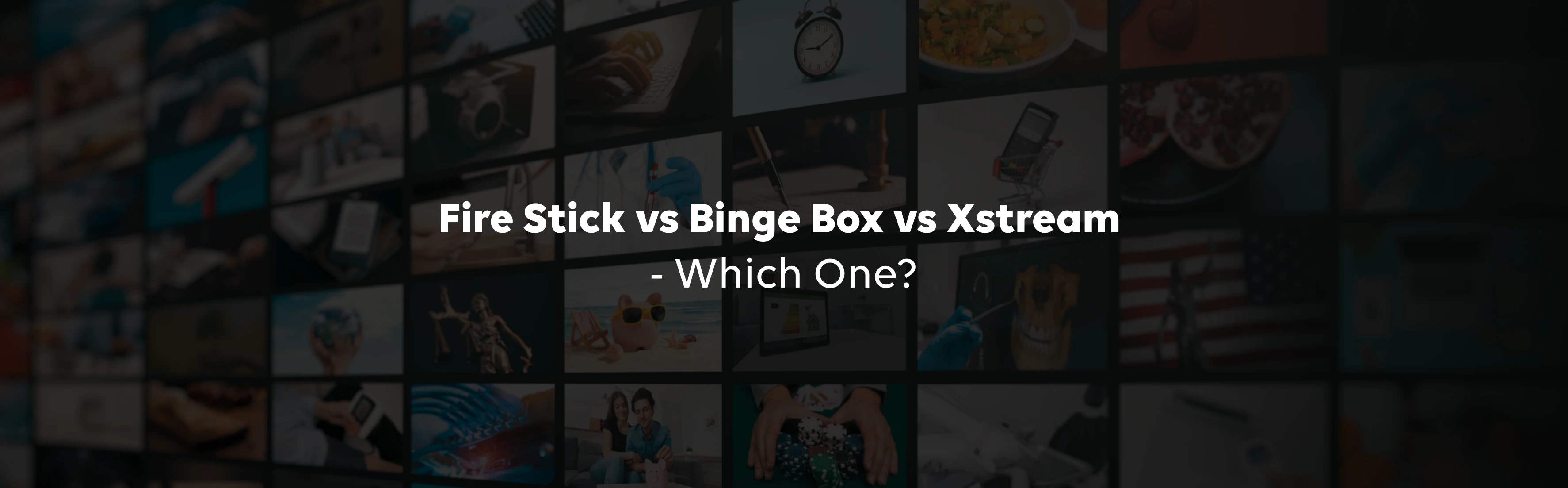As our reliance on the internet deepens, the choice between a wireless network and a wired network becomes increasingly important. Whether you're streaming your favourite show, running a smart home, or managing business operations, understanding these two types of networks can help you make informed decisions. Tata Play Fiber, known for its high-speed, reliable connectivity, supports both wireless internet and wired internet needs, helping users enjoy seamless experiences across devices and applications.
What is a Wireless Network?
A wireless network enables devices such as smartphones, laptops, and smart appliances to connect to the internet without the need for physical cables. Instead, it uses radio frequency signals to establish communication between the router and your devices. This setup is common in homes, cafes, offices, and public spaces where mobility and flexibility are a priority.
With a wireless internet connection, users can move around freely while staying connected. Tata Play Fiber provides powerful Wi-Fi 6-enabled routers that ensure fast, stable wireless internet across multiple rooms and floors, catering to modern, connected lifestyles.
What is a Wired Network?
A wired network, on the other hand, uses physical cables (usually Ethernet) to connect devices directly to the internet. This traditional method offers greater stability and often better speeds due to reduced interference.
In a wired internet setup, the connection is established through cables that plug into the router and devices, such as desktops, gaming consoles, or smart TVs. Tata Play Fiber supports both types of connections, providing high-speed wired internet options for users seeking dependable, consistent performance without signal drops.
Pros and Cons of Wireless and Wired Networks
Choosing between a wireless network and a wired network can significantly impact your experience with internet connectivity. Let's look at the strengths and limitations of both technologies to help you choose the one that best suits your needs.
Pros of Wireless Network
1. Flexibility and Mobility
A wireless network lets users move around freely without being restricted by cables. It's ideal for homes, co-working spaces, and mobile devices.
2. Easy Setup and Scalability
Setting up a wireless internet system is relatively easy—no drilling or complicated wiring is required. Plus, adding more devices is as simple as connecting to Wi-Fi.
3. Ideal for Multiple Devices
Wireless internet connections support smartphones, laptops, smart TVs, and IoT devices simultaneously, making it perfect for modern households.
Cons of Wireless Network
1. Signal Interference
Wireless internet signals can be disrupted by walls, appliances, and other networks, leading to inconsistent speeds and dropouts.
2. Lower Speeds Compared to Wired
A wireless internet connection typically delivers slower speeds than a wired network, especially in high-usage scenarios such as gaming or 4K streaming.
3. Security Risks
Wireless networks can be more vulnerable to hacking if not secured properly, as the signal is broadcast over the air.
Pros of Wired Network
1. Fast and Consistent Speeds
A wired internet setup provides stable and uninterrupted connectivity, making it ideal for activities that require high bandwidth and low latency.
2. Enhanced Security
A wired network is more secure because it requires physical access to be accessible, making it a better option for sensitive environments like banks or corporate offices.
3. Low Latency
Gamers and remote workers benefit from the low ping and high responsiveness that wired internet provides.
Cons of Wired Network
1. Limited Mobility
Devices connected to a wired network are restricted to the cable length, reducing flexibility and convenience.
2. Installation Complexity
Setting up a wired internet network can be labour-intensive and messy, requiring cables, routers, and sometimes drilling through walls.
3. Less Scalable
Expanding a wired network often means physically installing more cables, which is time-consuming and costly compared to simply adding more Wi-Fi devices.