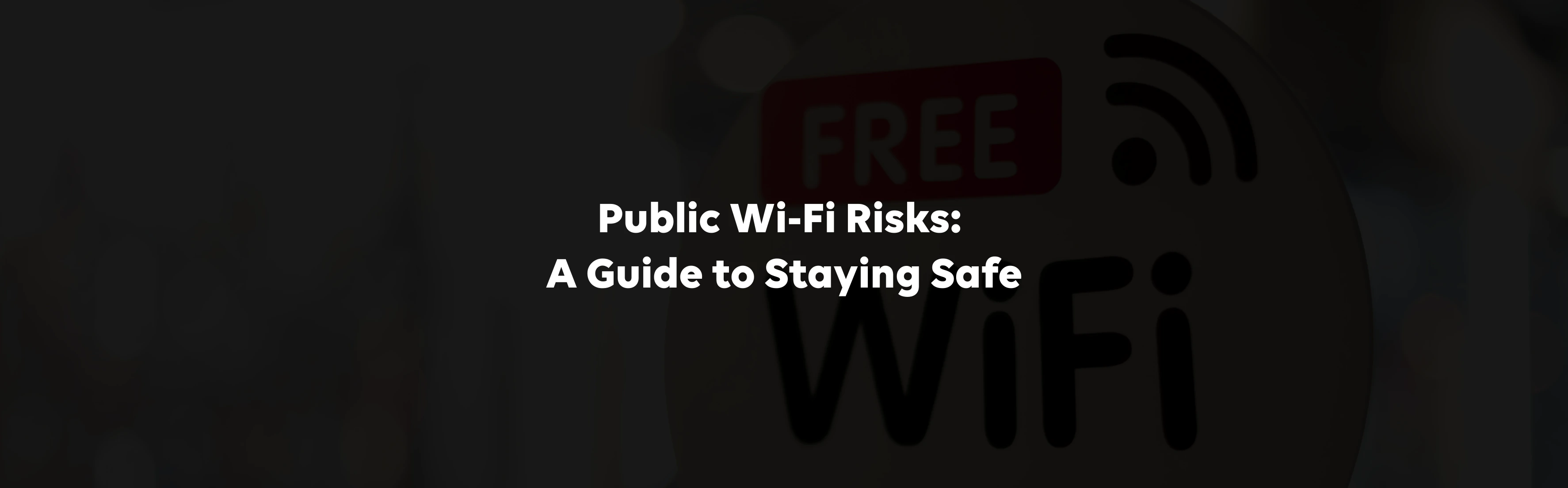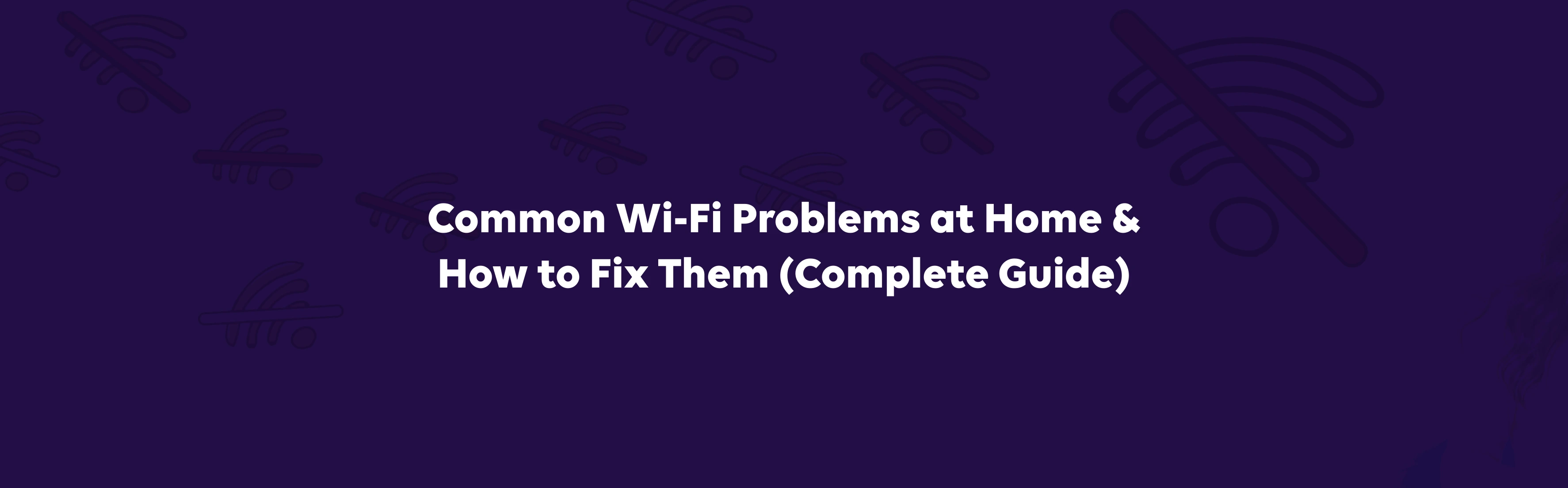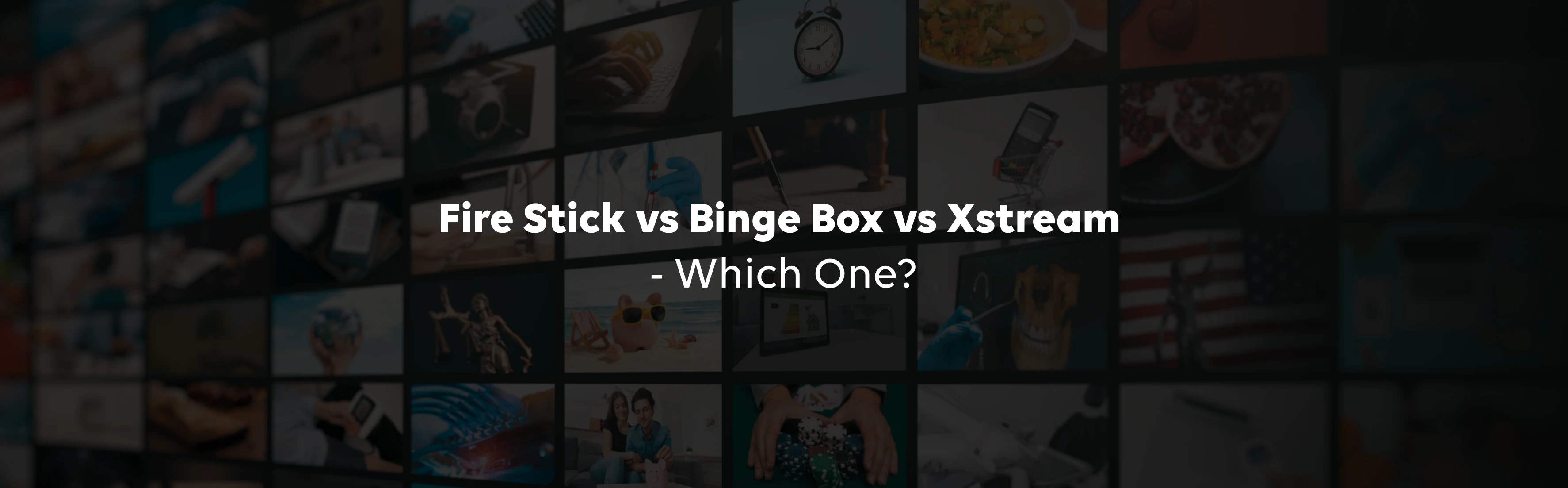Public Wi-Fi can feel like a lifesaver when you are on the move. Whether you are in a café, an airport, or a shopping centre, the ability to connect instantly without using mobile data is convenient. However, free Wi-Fi comes with hidden dangers. The risk of using public Wi-Fi is real and can expose your personal and financial information if you are not careful.
In this guide, we will explore the danger of public Wi-Fi, the most common threats, how to recognise unsafe networks, and what steps you can take for protecting your internet connection.
What Are the Risks of Using Public Wi-Fi?
Public networks are often open and accessible to everyone. This convenience creates multiple Wi-Fi risks that cybercriminals can exploit. Understanding these risks is the first step towards protecting yourself.
Unencrypted Networks
Many public networks are unencrypted, meaning data is not scrambled when transmitted. This makes it easier for attackers to intercept sensitive information. This includes login details or banking credentials.
Malicious Hotspots
Hackers sometimes set up fake Wi-Fi hotspots that look legitimate. Once you connect, your activities can be monitored, and you can be tricked into revealing private information.
Man-in-the-Middle (MITM) Attacks
A common public Wi-Fi risk is the man-in-the-middle attack. Here, a hacker secretly positions themselves between you and the network, intercepting the data being exchanged. This can include emails, passwords, or even business communications.
Malware Distribution
Public networks can be largely used for spreading malware. Once connected, an attacker might exploit vulnerabilities in your device to install harmful software without your knowledge.
Packet Sniffing
Cybercriminals often use tools to capture and analyse data packets travelling across a network. Through packet sniffing, they can steal usernames, passwords, and other personal details.
Practical Tips for Safer Browsing on Public Networks
The danger of public Wi-Fi should not stop you from using it altogether. By taking precautions, you can reduce the risk of Wi-Fi and browse more safely.
Use a VPN
A Virtual Private Network encrypts your connection. This makes it harder for attackers to see what you are doing online.
Avoid Accessing Sensitive Information
Try not to log in to banking accounts or shop online while connected to public Wi-Fi. Save such activities for secure networks.
Stick to HTTPS Websites
Websites beginning with HTTPS add an extra layer of encryption. Always check for the padlock symbol in the browser bar before entering sensitive data.
Use Browser Extensions for Privacy
Extensions that block trackers or enforce HTTPS connections can add another layer of protection.