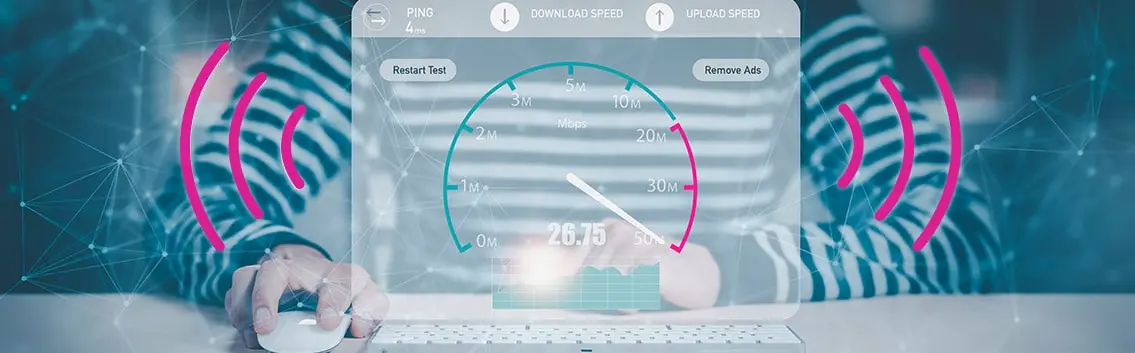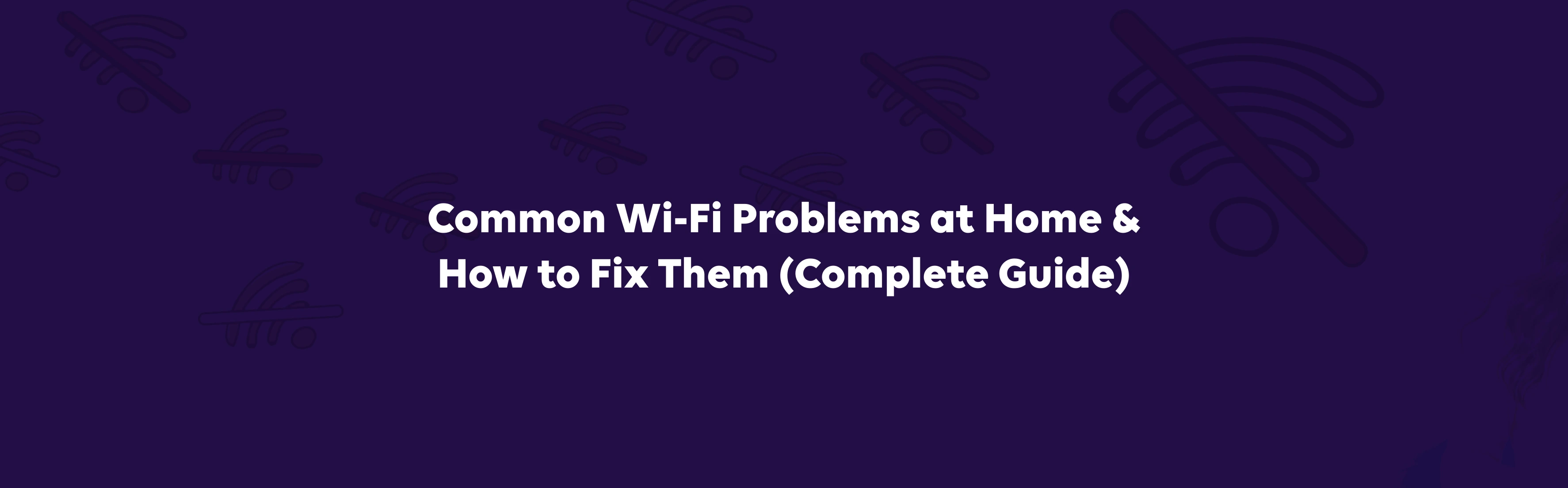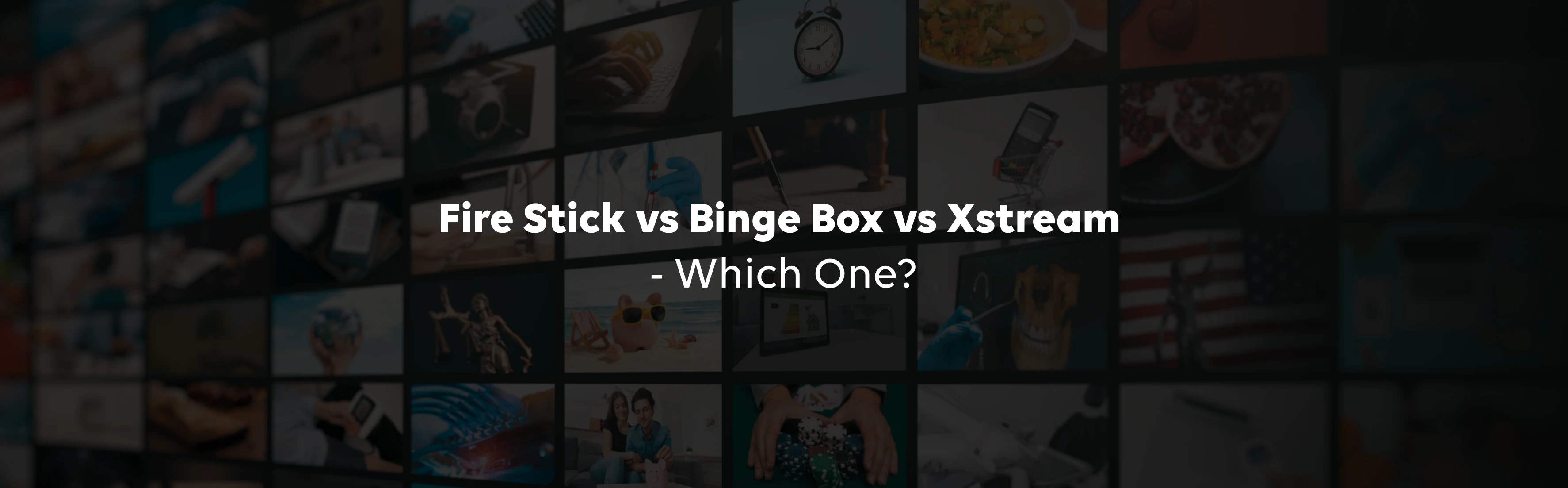Business firms and streamers no longer ignore the importance of live streaming. Instead, they opt for real-time interaction with their customer base, thus building brand awareness and a loyal community fan base. However, before taking a step toward video production or live streaming, you need to check your upload speed to achieve the best results. By taking a quick look at this article, you can now develop a better understanding in the best possible manner.
Understanding the required internet speeds for live streaming is crucial, especially for content creators across all platforms. Different streaming services and video qualities demand varying internet speeds, so knowing what works best for your specific needs is important. To ensure smooth streaming, you may need to increase your upload speed to meet the demands of high-quality video content.
Without any further ado, let’s delve deeper!
A good upload speed is a crucial factor in delivering high-quality live content. To ensure smooth streaming, you must have an adequate upload speed that matches your desired video quality and platform requirements.
Why Is the Internet Upload Speed Important for Live Streaming?
By going live, you only need to send or upload data to the internet from your device. This is where your overall upload speed matters to a whole new level. It acts as a catalyst and boosts the entire process seamlessly. As a creator or business person, you want to offer your viewers the best experience, right?
It will enable them to access the best quality in no time. You can now ensure better audio and video with an excellent upload speed. It frees you from being exposed to choppy audio and unnecessary video lags. But, if you are unsure about the upload speed required for each platform, making the next move might seem like a tough job. Don’t worry; this article has got you covered through thick and thin. Stay tuned till the end, and you can uncover the good upload speed quite immediately. Generally, the best internet speed for streaming video starts at around 5 Mbps for standard definition but can go up to 25 Mbps or more for high-quality, multi-camera setups.
What Is the Upload Speed Required for Each Platform?
Check out the pointers stated below in this article at a glance:
Twitch
Twitch is an amazing video streaming platform that is extensively used by professional gamers. However, you can stream any kind of content without hesitation. The suggested upload speed for Twitch is nearly 3 Mbps at a minimum. Take a look at some of the other recommended speeds that are based on your video resolution:
720 p or 60 fps: 4.5 Mbps
1080 p or 30 fps: 4.5 Mbps
1080 p or 60 fps: 6 Mbps
Thanks to Twitch's plethora of video resolutions, you can now use this platform for your purposes.
YouTube
As you already know, YouTube is another streaming platform that is quite popular among millions of individuals worldwide. Similar to Twitch, your upload speed streaming depends on your overall resolution. Since it is exclusively designed to support different video content formats, you can now access encoding rates and excellent resolutions. Understanding the required internet speed for live streaming the YouTube content is essential to ensure a smooth and high-quality broadcast. Let’s check out the numbers at a glance:
240p – 0.3 Mbps
480p – 0.4 Mbps
20p (60 fps) – 2.2 Mbps
1080p (60 fps) – 3 Mbps
1440p (60 fps) – 9 Mbps
4K/2160p (30 fps) – 13 Mbps
4K/2160p (60 fps) – 20 Mbps
The upload speeds for various resolutions are quite different. Higher-quality videos will enable you to drive sales and engage traffic seamlessly.
Facebook
A wide range of video streamers prefer Facebook Live over any other platform. Thanks to Facebook's massive user base and simple setup process, delivering your content is as smooth as a cakewalk. To upload videos on Facebook, all you need is a strong internet connection and an upload speed of 4 Mbps.
While upload speed is crucial for broadcasting, a good download speed is also important for monitoring your stream and interacting with your audience.
YouTube Live Streaming and Premiers
If you are not satisfied with your video quality, you can always take a step toward choosing YouTube Live Streaming and Premiers. It is an excellent platform that enables you to stream professional-grade gaming sessions without involving a capture card.