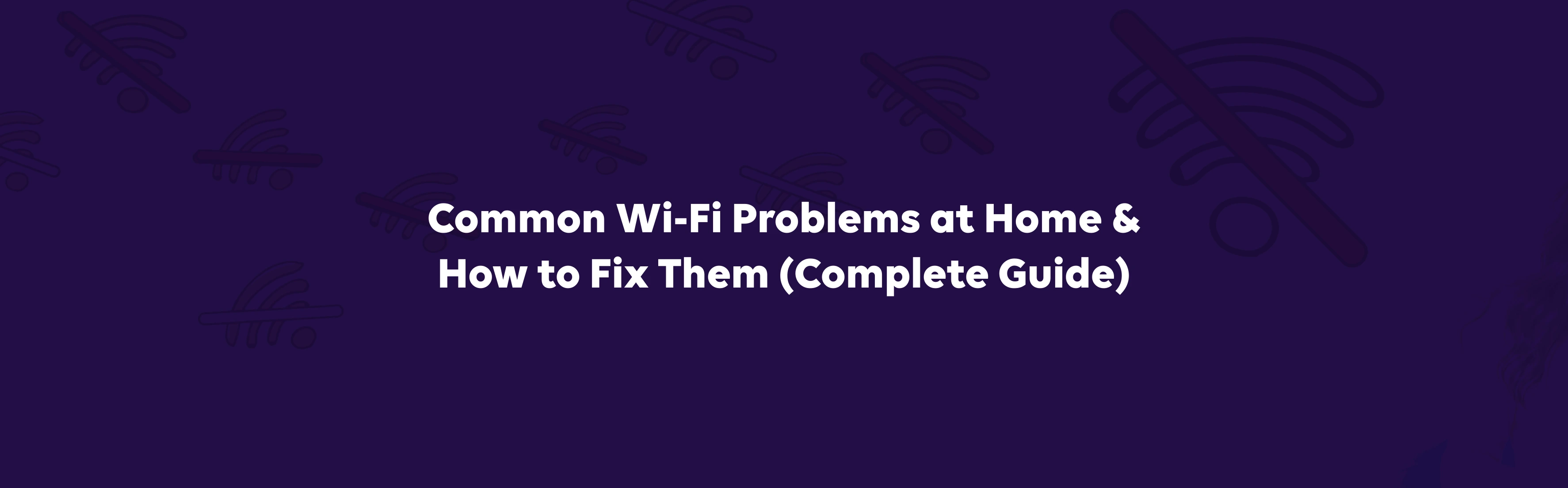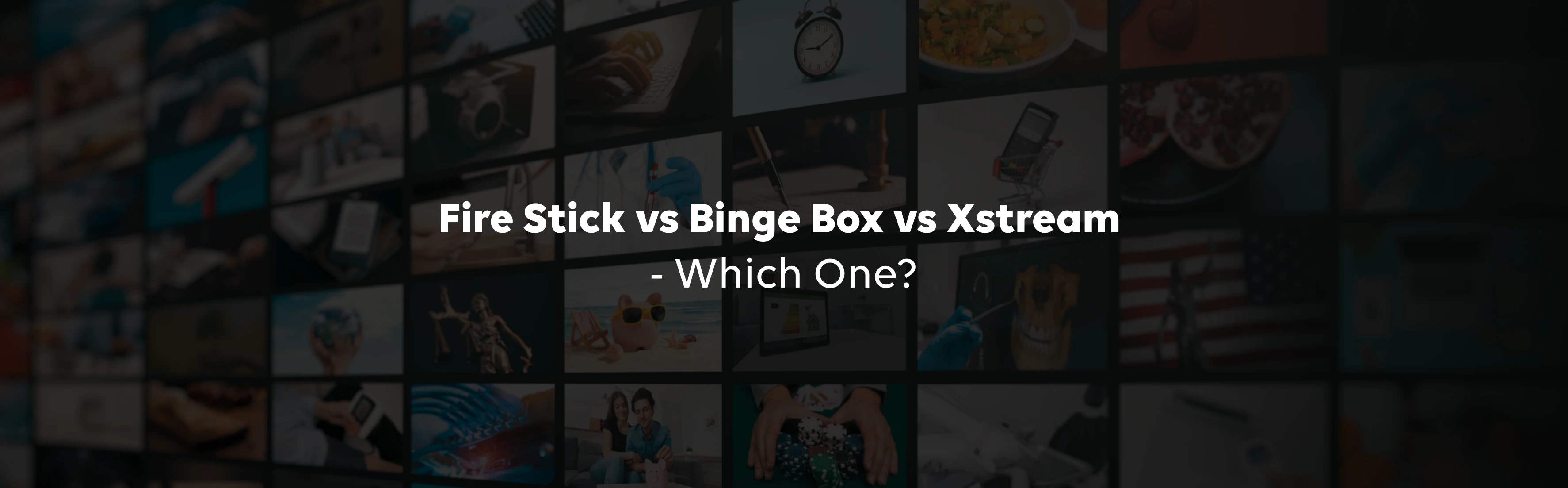Today’s impatient digital user demands a blazing fast internet speed. But is it always possible? Well, we say, “Why Not?”
Let’s see how!
Internet speed – how to boost it?
The number of internet users is increasing daily, and growing traffic and many other issues affect internet speed. Many users are complaining and trying to find ways to resolve this problem. If the speed issue source is the provided server, you may not be able to help speed up the connection.
However, if the connection shows problems unrelated to the source server, you can do several things to improve your internet connection. Some tips and tricks are written below for you to use to enhance your internet speed.
Consider your Internet Plan
Most of you face the dilemma of how to increase the internet speed. Before improving your internet with tech tweaks, you should recheck your current internet plan. Because sometimes speed is often limited by your provider's package. Begin by reviewing the speed for which you've signed up; your needs may have evolved since the initial subscription.
Contact your provider to discuss upgrades or packages better suited to your current use. This can be an easy way to increase internet speed. Knowing the details of your internet plan helps you set realistic speed and performance expectations.
Reset or Restart Your Router and Modem
When using a Wireless connection, you need to understand that your server provides an internet connection based on the time period. The longer you log in or connect to the internet, the more speed will likely decrease.
But you can resolve the problem; you only need to restart or switch off the router for a few minutes and switch it on again after some time.
The router automatically deletes the history and cache of your internet users. Sometimes the router gets heated, and that causes lag in internet connections. And switching off can resolve the problem, and you will be able to use your internet service again at full throttle.
Adjust the Router Antennas
You can adjust your router to improve your internet speed if it has external antennas. Sometimes your router antennas cannot catch and disseminate the wavelength for more incredible speed.
So, you can adjust them manually, and maybe your internet issues will be resolved.
Clear the Cache and Browse History
Some internet server logs all the details of your internet users, and you need to delete that history manually. Also, the router and source tend to log all the cache, and that can cause lag in your internet connection. Hence, you can improve your internet speed by clearing the cache manually.
Adjust Your Internet Plan
Sometimes you face slow internet connections due to the mode of your internet plan. So, you can change your internet speed by upgrading your internet plan. Take a high-speed and unlimited plan, and you will enjoy the unbothered connection speed.
Check the Data Capacity
Generally, the ISP puts a data cap on your daily use, and your internet speed will automatically decrease after consuming the provided data. You can solve this problem by contacting your ISP and asking them to reset the capacity. This will help you to use your internet at full throttle. However, shifting to a larger data cap can increase the expense.
Virus Protection
Many times, the internet speed decreases due to malicious files in your system. When you are online, you are open to unknown sources that easily attack your system and slow down your processing system. In such a case, you can use an antivirus application to protect your system against viruses, and your internet speed will be improved.
Also, you need to ensure that your system’s wall defender and wall protection are up to date. This will help you to keep the system clean and improve your internet speed.
Update Your Web Browser
Web browser versions played an important role in internet speed. If you are using an outdated web browser version, you may face slow internet connectivity or lag in processing any work. So, keep the web browser up to date to enjoy the high internet speed.
Use Ad Blocker
Ad consumes a lot of data and causes lag in your general browsing. So, you can use an ad blocker to enjoy seamless internet connectivity. You can buy or use a free version for this purpose. You can find effective ad blocker sites on various online sites.