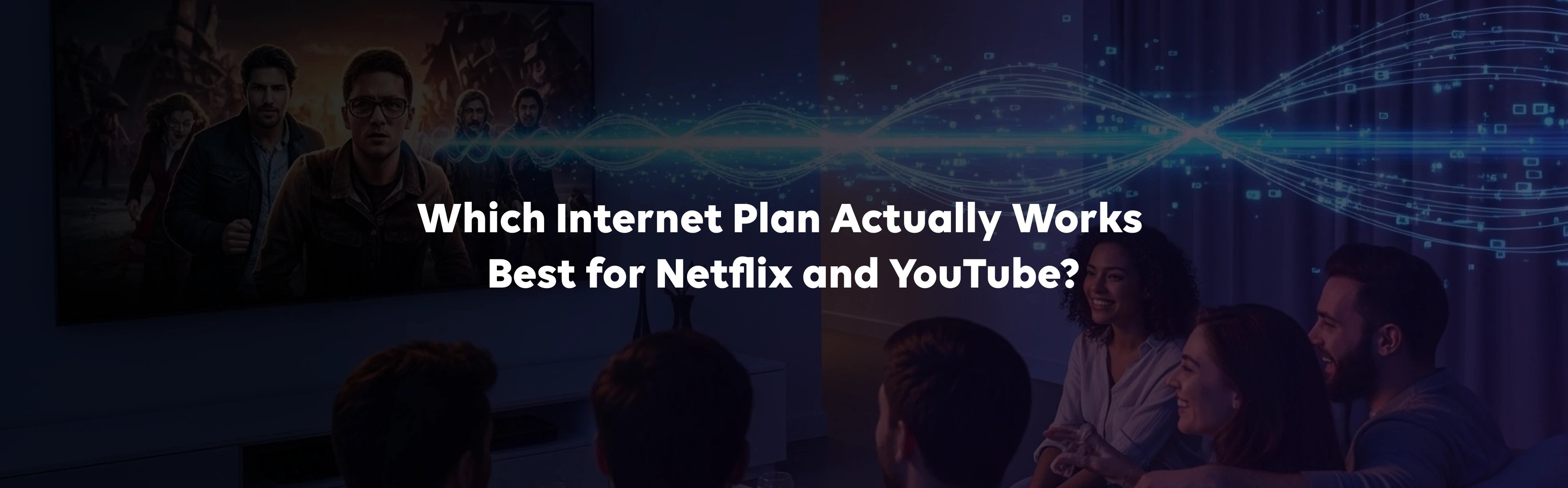Do you ever wonder how to check internet speed? Do you often feel frustrated because you need help finding a speed test site or can't find anything that works? Do you often look for a WiFi internet speed test to check Wifi speed online or navigate through the intricacies of an app to check internet speed?
Well, we can understand.
When it comes to checking the speed of your Internet connection, there are many ways to do it, and trust us, there are many ways to do it.
You are not alone if your internet connection is slow or unable to connect to the internet at all. Many people suffer from slow broadband connections and are still trying to figure out what to do about it. Or they may need to learn how to check their speed, or they may not do it at all.
It is essential to test internet speed daily, knowing that it is important because you can easily get daily updates on how your internet connection is working or if there is a problem with it.
Many internet broadband providers will easily assist you in checking your internet speed; in some cases, you can even log into their website and find the option to check download and upload speed, which is a quick solution.
But don't worry if you haven't accessed it; we've devised a few simple ways to check your internet speed in no time. Below are the listed ones.
What Does an Internet Speed Test Look For?
A - What is Mbps?
The speed of a connection is measured in Mbps; it certainly stands for megabits per second. A connection capable of downloading at 512 kbps or above is fast enough to handle most activities, such as browsing the web, watching streaming videos, and downloading files.
Mbps is used to measure internet speed in digital communications. It tells you how quickly data moves between two devices over a network. The higher the Mbps number, the faster your Internet connection will be.
The main factor affecting your speed is the distance between your modem and router (or other equipment). The farther apart these two pieces of hardware are, the fewer data can travel between them before it has to be retransmitted. A 10 Mbps connection will work much slower than one with a 1 Gbps speed because more hops are involved. If you have an older modem released before 2010, you may have difficulty streaming HD videos on Netflix or YouTube using a 5 Mbps connection. This could take up to 20 minutes or more, depending on where you live on Earth.
B - Download Speed
Megabits per second (Mbps) are used to measure download speed. It's what happens when your device transfers data from the internet to a computer or other device. The faster this speed, the faster you can download things like movies and music; it's a key factor in determining how smooth your experience will be when streaming video or playing games online.
While gigabit connections are lightning-fast (measured in Gbps), we most commonly refer to speeds in megabits per second (Mbps). A reliable internet connection speed is essential whether you’re setting up a system or watching high-definition videos.
C - Upload Speed
The rate at which data is transferred from your computer to the internet is referred to as your upload speed. It's usually slower than the download speed, but it can also be faster than the download speed.
For example: If you're downloading a file and it takes 5 minutes to download but only 1 minute for that same file to arrive at its destination (i.e., the server). That would mean that your upload speeds are 67% of what they were when downloading the same file.
Upload speed is important if you download or stream a lot of data from the internet, such as when playing games online.
If your upload speed is slow, it can make it difficult for other people on your network to play with you because they'll have to wait for you to finish uploading before they can join in.
D - Latency
Latency is the delay in receiving data. It's affected by distance and internet traffic, but most of all, latency is measured in milliseconds. A lower number means that your connection is faster and more reliable.
The reason latencies matter so much is simple: they affect how quickly you can download files or stream videos online and how quickly you can send email attachments or initiate voice calls over Skype (also known as calling).
While you check WiFi speed or internet speed, know that Latency is also important for gaming because it affects the speed of your connection. Higher latency means you'll experience lag and delays in response time when playing multiplayer games online. If you play games like Fortnite or COD, then this should be a major concern for you.