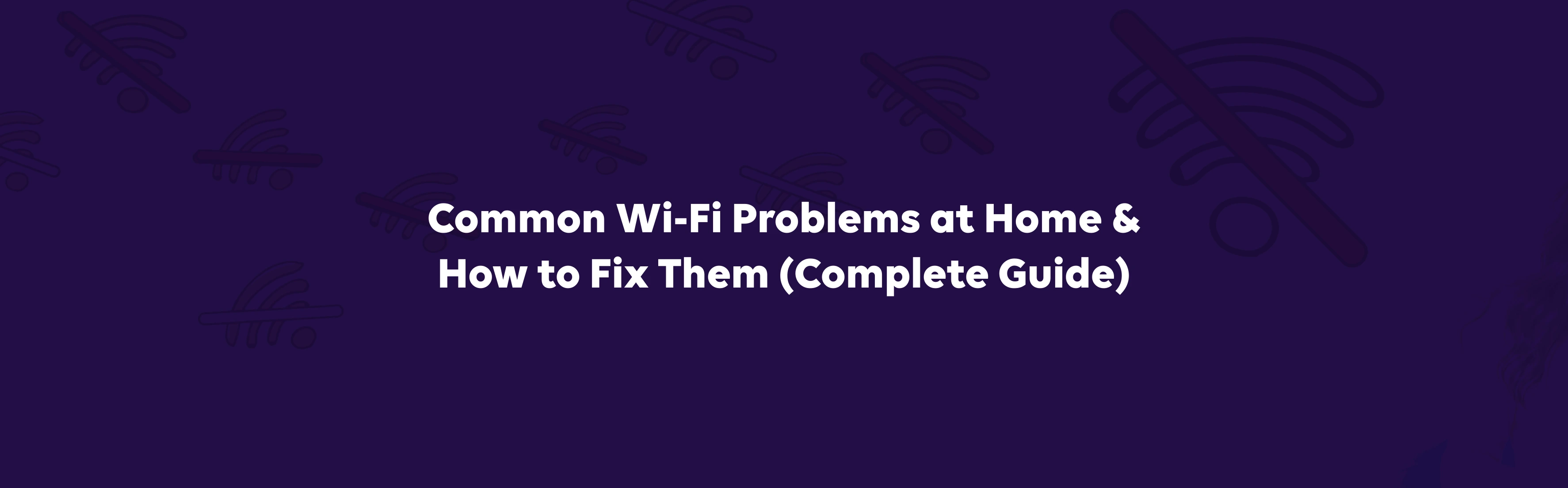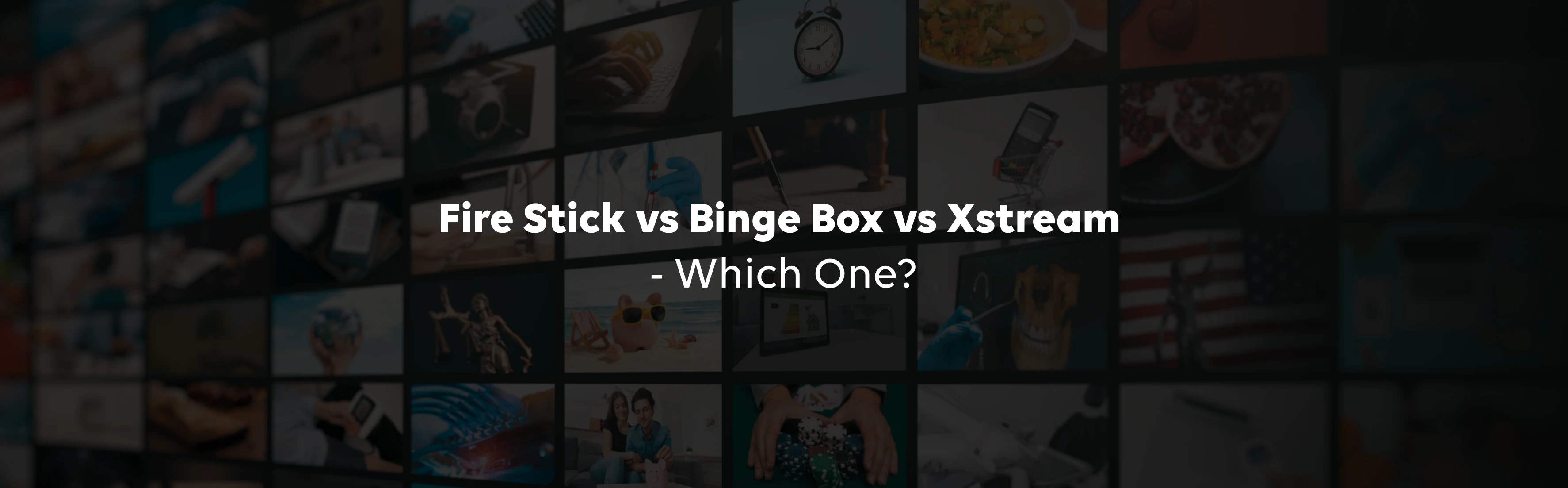Do you know that 2 out of 5 twentysomethings (20-29 years) in India prefer remote jobs?
Remote work has gained considerable momentum, especially after COVID-19, offering flexibility and convenience for both employers and employees. While working from home has multiple benefits, one thing that holds people back is a slow Internet speed.
In times when organizations of all shapes and sizes are realizing the significance of remote/hybrid work, a fast and reliable Internet connection is more critical than ever. Indeed, it is similar to having a secret productivity weapon.
From joining virtual meetings to sharing large files, top-quality Internet speeds are paramount for remote workforces. But why exactly are they non-negotiable? Read on to know more.
Importance of Internet Speed in Remote Work
High-speed Internet is the lifeblood of successful organizations, especially those with remote teams.
Uninterrupted Team Discussions
Meetings or team huddles lie at the heart of any thriving company, whether online or physical. For home-bound employees, communication & collaboration tools, including UCaaS, virtual conferences, and SIP trunking, are the primary means of engaging with clients, managers, and colleagues.
A high-speed Internet connection is crucial for these functions as it ensures top-notch audio and video conversations with minimal to no lagging issues. This helps maintain the flow of discussions or presentations, strengthens relationships with colleagues, and builds a more inclusive remote work setting. No more pixelated faces and stuttered voices.
Data Transfers without Any Frustration
Several remote employees regularly deal with massive data sets and files, be it high-resolution videos, images, or presentations. A sluggish Internet speed for remote work can wreak on these tasks, potentially resulting in missed deadlines.
Fortunately, a reliable Internet connection promises equal bandwidth for both upload and download speeds. As such, you and your colleagues can transfer large data chunks in a flash and work on multiple files at a time. All of these without experiencing delays or disruptions.
Plus, high-speed Internet supports real-time collaboration on shared documents, letting remote team members edit files simultaneously without performance issues.
Easy Access to Cloud
Work-related files consume more storage on systems, which you must transfer to the cloud for future use. Even a slow Internet speed can allow users to access cloud tools and storage. However, it has its own problems - the upload speed is mainly lower than the download speed.
Storing data in the cloud can be pretty frustrating with a slow upload speed due to the longer wait time associated with it. A robust Internet connection speed for remote work ensures that the mission-critical data is securely stored in the cloud and the time taken to complete the process is minimal. The indirect benefits include saving money on systems and software/hardware upgrades.
In addition, most remote employees use cloud-enabled apps and tools (like Dropbox, Slack, and Google Drive) for numerous tasks, including document sharing, project management, and team collaboration. Remote high-speed Internet lets you access and leverage those tools with ease, ensuring smooth workflow and enhanced productivity.
Support for Multiple Devices/Users
Remote employees have to juggle multiple devices at once – a smartphone, a laptop, and perhaps even a tablet. A high-speed Internet connection harmonizes all these web-browsing gadgets without overwhelming the bandwidth.
This is especially vital when considering that other household members might also rely on the same connection.
For instance, let’s say you are a family of four – you, your better half, and two kids - with both of you working from home. Your children are completing homework and, later in the evening, log in to online games or watch their favorite K-drama on any OTT platform. You can all do these activities with remote high-speed Internet without worrying about using up all the bandwidth.
Measuring Internet Speed for Remote Work
Follow these steps to measure your Internet connection speed for remote work:
- Choose a reliable speed test website or app, including Ookla’s Speedtest, Speed Test by Google, and Fast.com by Netflix.
- Click “Start Test” on the preferred tool and wait for the results. Network conditions can fluctuate, so run the test at least three times for a more accurate picture. Ideally, do it at multiple times of day to capture peak and off-peak performance.
- Interpret the results. Look for the upload and download speeds displayed in megabits per second (Mbps).
- Compare those values with the minimum recommended speeds for remote work.
- Aim for at least 25 Mbps download Internet speed for a good remote work experience.
- Aim for at least 3-5 Mbps upload Internet speed for smooth collaboration.
- A lower ping is better, ideally below 50 ms, for optimal video call quality and other heavy tasks.
Effects of Slow Internet on Remote Work
Slow Internet speed for remote work is an absolute nightmare, disrupting your productivity and causing immense frustration. You can feel its effects in multiple ways, both directly impacting your work and indirectly impacting your well-being.
Here is how slow Internet speeds affect remote workforces:
Productivity Takes a Toll
The first thing that bears the brunt of slow work-from-home Internet is the overall productivity. Most corporate tasks now happen over the Internet. No matter what organization you serve, you and your colleagues rely on cloud tools and applications for effortless collaboration.
Slow remote Internet causes delays in accessing these tools, keeping you from completing tasks at hand efficiently. Given that all of the documentation is online, you will most likely lose hours with the routine tasks, as syncing with the cloud solution will take longer.
Besides, every click, upload, and download takes longer, slowing down your entire workflow. You will face lag in virtual conferences, making communication disjointed and frustrating. Furthermore, connection drops and intermittent outages interrupt your tasks, compelling you to constantly re-connect.
The result? Significantly hampered productivity, as your team has to wait for the files to upload to remain in the flow. The stress levels rise even further if you are working with a remote employee over an unstable Internet connection. Simple tasks that take minutes unnecessarily turn into hours of grinding.