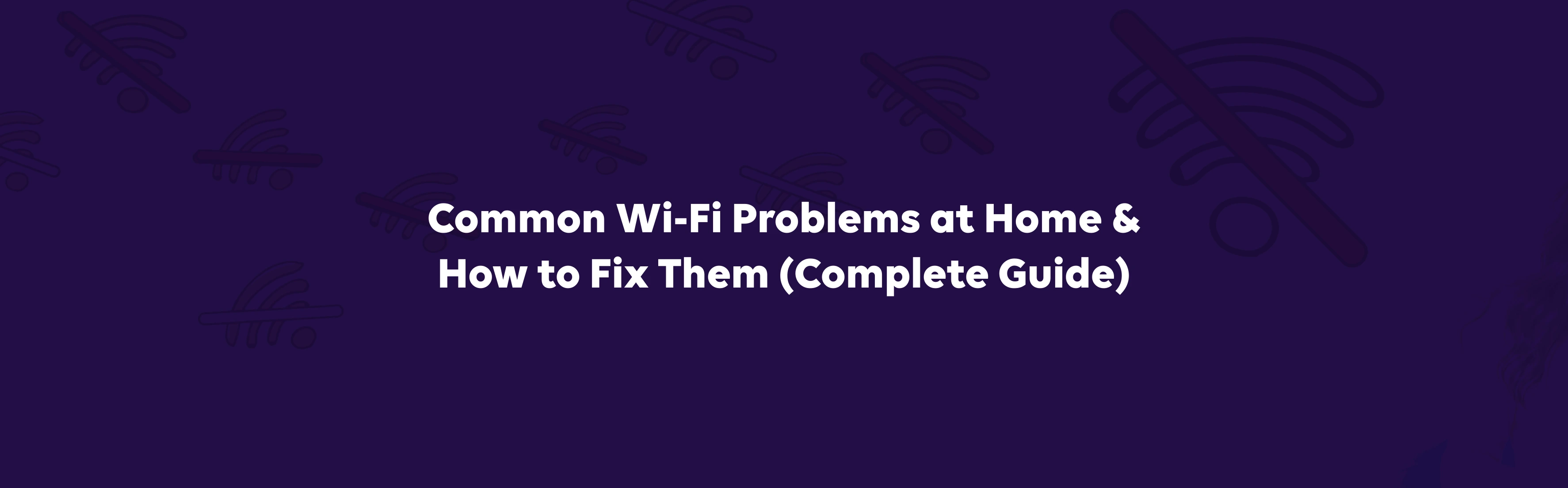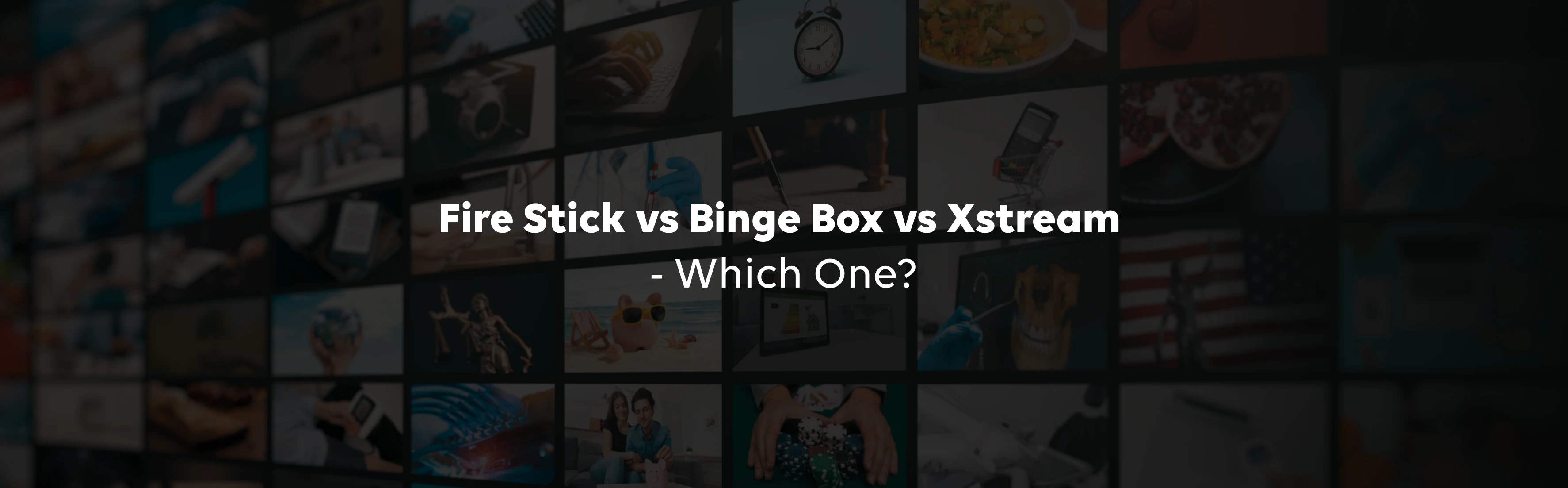Fiber optic internet transmits data as pulses of light through strands of glass or plastic, achieving speeds and reliability far beyond traditional copper or coaxial systems. A typical fiber optic internet connection comprises fiber optic cables, light sources, splitters, and an Optical Network Terminal (ONT) at the customer’s premises.
At its core is the principle of total internal reflection, which traps light within the fiber core even when the cable bends, minimizing signal loss over long distances.
This guide explains how fiber optics work, breaks down each component, walks through installation, and weighs the benefits and drawbacks, ending with answers to common questions.
What is Fiber Optic Internet?
A fiber optic internet connection delivers broadband by sending light pulses through slender glass or plastic fibers instead of electrical signals over copper.
Each fiber core is surrounded by cladding with a lower refractive index, ensuring light remains inside the core via total internal reflection.
This design gives fiber internet vastly higher bandwidth, symmetrical upload/download speeds, and immunity to electromagnetic interference compared to DSL or cable.
For example, services like Google Fiber, launched in Kansas City in 2012, offered 1 Gbps both ways, a hundred times faster than typical broadband at the time.
Components of a Fiber Optic Connection
Understanding how fiber optics work helps clarify why each element matters. A standard setup includes:
- Fiber optic cables that carry the light
- Light sources (lasers or LEDs) that encode data into light pulses
- An ONT that converts optical signals into usable electrical data
- A Passive Optical Network (PON) architecture that splits a single fiber feed to serve multiple endpoints
Together, these allow providers to deliver multi-gigabit speeds efficiently.
Fiber Optic Cables
At the heart of any fiber network are fiber optic cables, which guide light using total internal reflection. These cables come in single-mode (thin cores for long distances) and multi-mode (wider cores for shorter links), supporting spans from a few meters up to hundreds of kilometers with minimal attenuation.
Light Sources
Data is converted into light by either laser diodes (for single-mode fibers requiring precise, coherent beams) or LEDs (for multi-mode fibers where coherence is less critical). Laser-based systems support higher speeds and longer runs, while LEDs are more cost-effective for local networks.
Optical Network Terminal (ONT)
The ONT sits at the customer’s premises, often near the router. It translates incoming light pulses into electrical signals (Ethernet) and vice versa for upstream traffic. Providers supply the ONT as the interface between the optical network and home or office equipment.
Passive Optical Network (PON)
A PON uses passive splitter devices, which do not require power, to divide a single fiber feed into multiple branches. Standards like GPON and 10G-PON can serve up to 64 subscribers per fiber, cutting infrastructure costs while delivering gigabit speeds. The splitters direct wavelengths so that multiple data streams travel simultaneously without interference.
The Science Behind Fiber Optic Internet
Fiber relies on total internal reflection: when light traveling in the core hits the core-cladding boundary at an angle above the critical angle, it reflects entirely back into the core rather than refracting out. The core’s refractive index is slightly higher than the cladding’s, maintaining confinement even through gentle bends. This mechanism allows signals to travel miles with very low loss, making fiber ideal for long-haul and backbone networks.