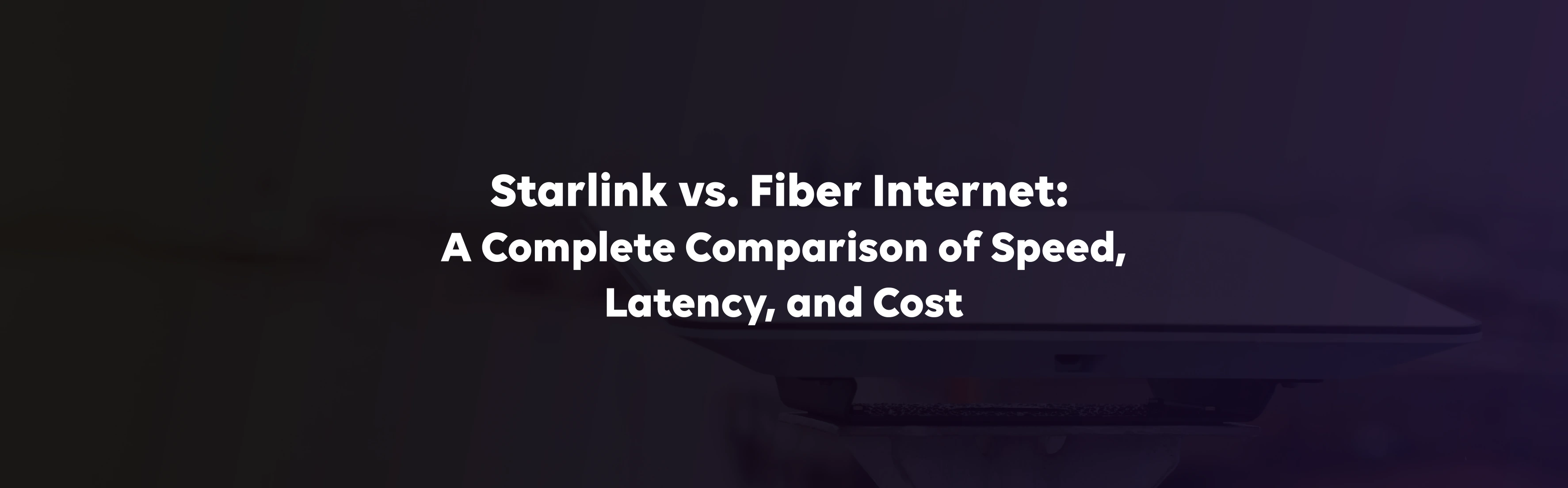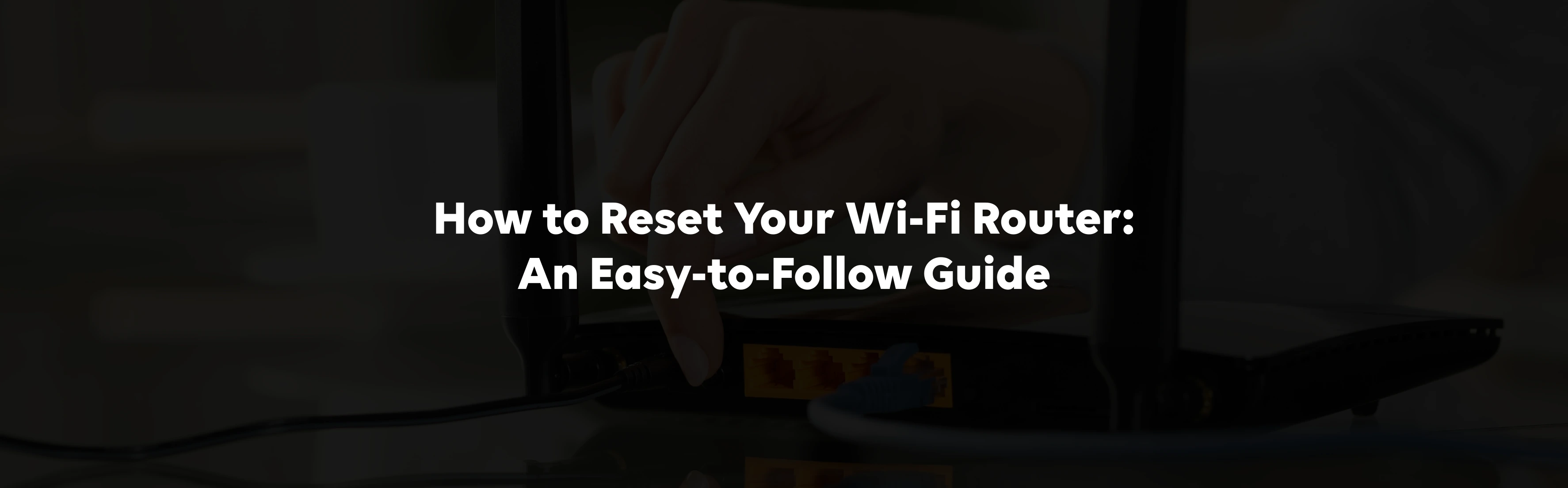Online gaming has quickly become among the most popular activities across continents as a way to unwind and escape from reality. Millions of people log in to online games, connecting with their friends digitally via the multiplayer mode. India alone represents a ₹167 Bn online gaming market, with the country housing half a billion gamers by 2025.
Losing an online match due to inadequate skill or playing against a stronger opponent is one thing. However, losing due to poor Internet for gaming is the last thing online gamers would want.
Gamers' greatest foes are slow, unstable gaming internet speeds and a lagging connection. But you can easily overcome these obstacles with the best gaming broadband in India.
Factors Affecting Internet Speed and Gaming
These factors determine how good your Internet for gaming is:
Download Speed
Game-related content, such as game updates, patches, or downloadable content (DLC) play a crucial role for online gamers. Download speed is a crucial factor in determining how quickly these online gaming essentials can be accessed, downloaded and stored in the local devices. Download speed is typically measured in megabits per second (Mbps) or gigabits per second (Gbps).
Upload Speed
Upload speed is how quickly your device sends back information to the gaming server and other players in real-time, measured in Mbps and Gbps. Multiple gaming-related activities like live streaming, multiplayer gaming, and voice chat rely on upload speeds.
Network Bandwidth
Bandwidth is the maximum rate at which data flows over a network. Higher bandwidth allows faster data transfer, crucial for downloading game updates, patches, and content. It is less critical for online gaming responsiveness than latency but contributes to an overall smoother experience.
Latency
Latency is the frustrating delay between your input and movement in the game. Also called lag, it measures round-trip time (RTT) - how long a data packet (bundle of information) flows from your web-browsing device to the Internet for gaming and then back to your device. A ping program measures your latency, generally expressed in microseconds (ms).
Let's say you are playing BGMI with your friends. The time you click the shoot button and the server registering the shot is latency. The higher the latency, the more difficult it is to hit your opponents accurately.
Jitter
Jitter refers to how much your latency varies over time. This tiny change in tempo makes a massive difference in your gameplay. Higher jitter results in irregularities in latency, causing technical glitches, inconsistent responsiveness, and voice chat issues.
Packet Loss
Packet loss occurs when your server's data packets fail to reach their intended destination on time. As such, the data packet gets lost in the sea of networks. It either never reaches there, or it is late if it does. Gamers experience sluggish performance and network outages due to packet loss.
While packet loss impacts any application, real-time gaming programs that depend highly on packet processing are more prone to it. The acceptable packet loss rate for online gaming is at most 0.5%.
Router Performance
Regarding hardware-related problems, your router may be the key culprit. Old or outdated routers need help processing the data they receive. This leads to a queuing delay: a queue of data packets waiting to be processed, which further causes increased latency levels. Upgrading to a modern router can solve this issue; request one from your Internet service provider (ISP) or purchase one yourself.
Recommended Internet Speeds for Different Gaming Platforms
For Console Gaming
The best Internet speed for gaming and streaming online via consoles varies based on the specific requirements of the games and the gaming platform. Here are some general recommended gaming Internet speeds on popular gaming consoles for smooth gaming experiences:
Xbox
- Minimum upload speed: 0.5 Mbps
- Recommended download speed: At least 20 Mbps and 5GHz Wi-Fi or mobile data connection
Nintendo Switch
- Minimum upload speed: 1 Mbps
- Recommended download speed: 40 Mbps
PlayStation
- Minimum upload speed: 1 Mbps
- Recommended download speed: 50-100 Mbps
For PC Gaming
- Minimum upload speed: 1 Mbps
- Recommended download speed: 20 Mbps
PC games are some of the most compute-heavy programs, given their complex mechanics, advanced graphics, and real-time gameplay. Clocking the recommended download speeds for PC gaming is necessary to download extensive updates, game files, and patches. Plus, you can stream your live gameplay through platforms, including Facebook Gaming, Twitch, and GeForce Now.
With this gaming Internet speed, you can experience minimal loading times and smooth gameplay despite high graphical requirements.