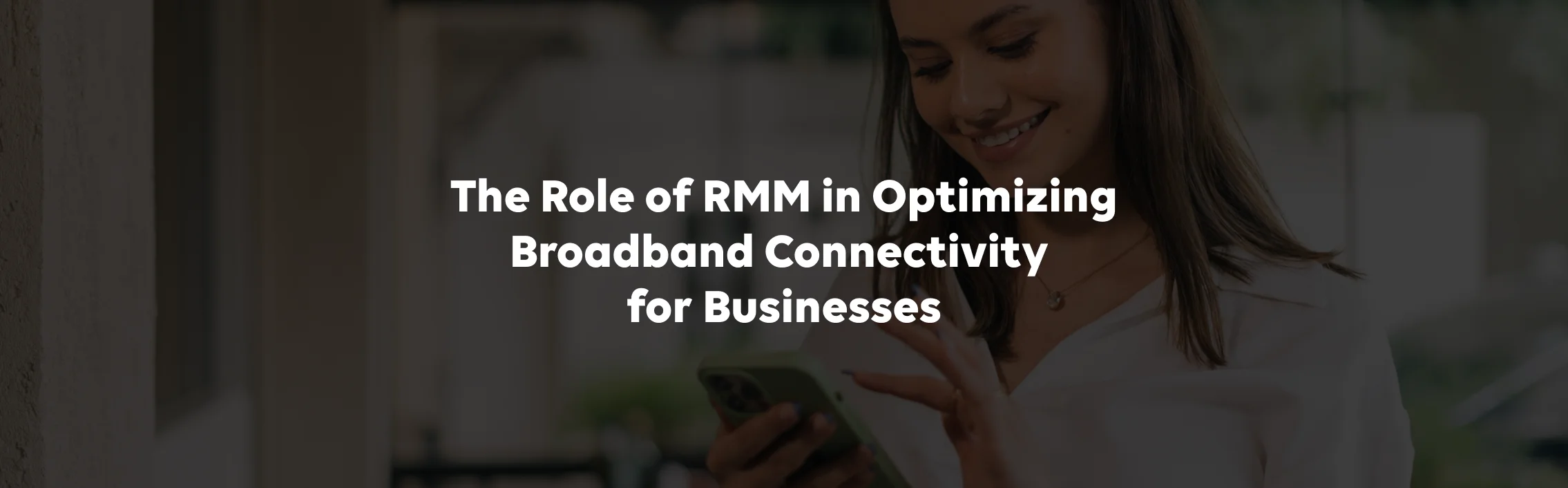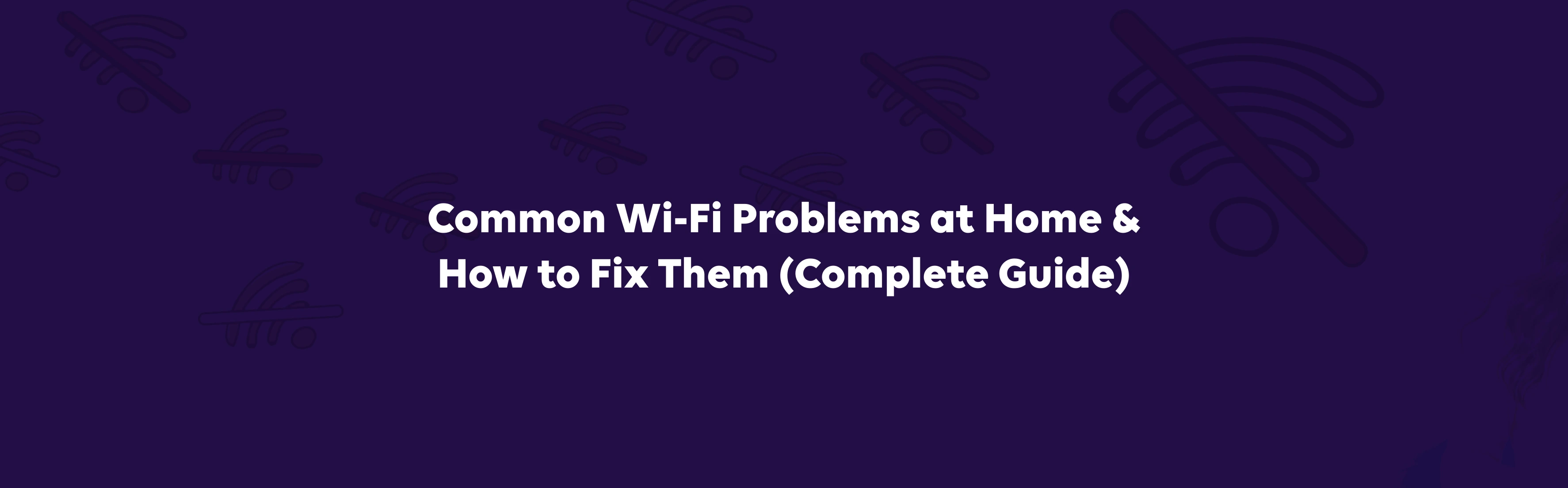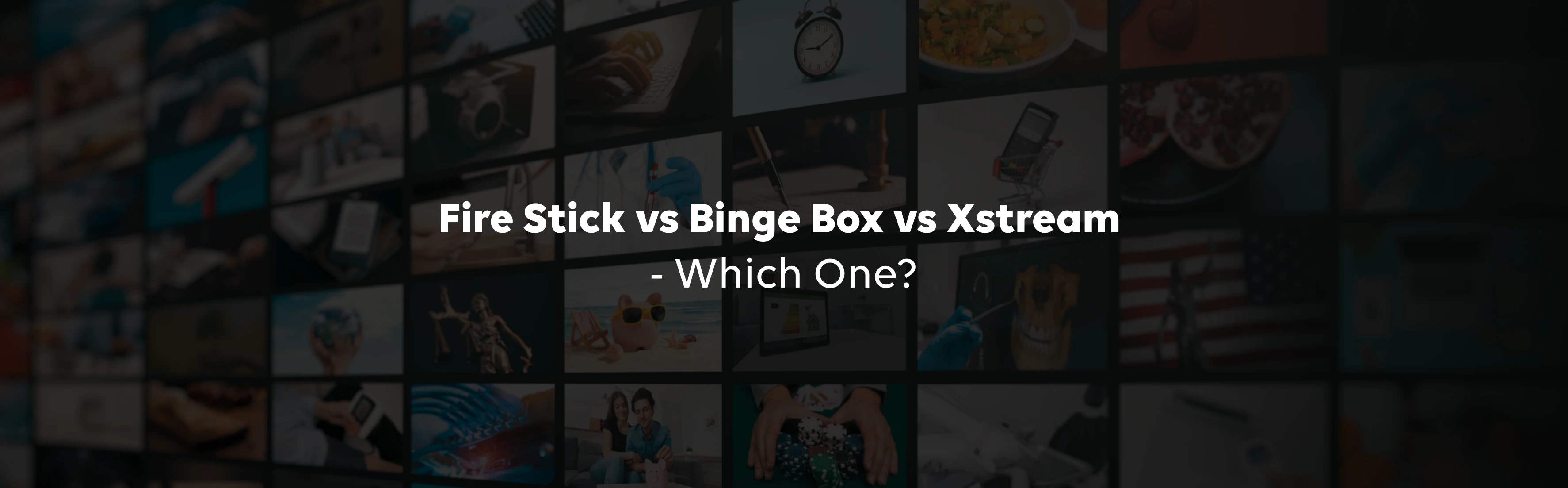Broadband connectivity is essential for businesses that rely on a stable internet connection. Managing networks effectively helps ensure that employees can work without interruptions and that customers receive timely service. Remote Monitoring and Management (RMM) provides the tools needed to keep networks under control by continuously tracking performance, detecting issues early, and offering data-driven insights. This blog explains how RMM supports stable broadband connectivity and offers a guide on implementing RMM systems for business networks.
1. Real-Time Network Monitoring for Stability
Real-time network monitoring ensures stable broadband connections by tracking bandwidth, latency, and performance metrics. RMM systems alert IT teams to issues, enabling quick fixes before major disruptions occur. A reliable RMM business solution provides real-time dashboards for monitoring trends and performance.
For smaller companies, RMM software offers user-friendly tools to track key metrics and set alerts, even with a limited IT team. This software helps maintain network reliability and minimise downtime, ensuring smooth operations.
2. Proactive Issue Detection & Automated Troubleshooting
One of the main benefits of RMM for small businesses is its ability to detect issues before they cause serious problems. Proactive issue detection means that the system identifies potential problems early on. Once an issue is detected, automated troubleshooting can begin to resolve it quickly.
RMM business solutions help reduce the time needed to fix network issues and minimise the risk of extended downtime. When an automated process is in place, the network is less likely to experience disruptions that affect business operations. This is important for companies that need to stay online without interruptions.
3. Optimising Bandwidth Allocation
Proper bandwidth allocation ensures every device and application has the necessary resources. RMM business solutions offer detailed insights into how bandwidth is used across the network. This information allows IT teams to adjust settings and allocate bandwidth more effectively.
When bandwidth is allocated based on actual usage, the risk of bottlenecks is reduced. Network administrators can prioritise critical applications, ensuring that important business processes run without delays. The monitoring data also helps identify trends that could lead to future congestion.
4. Remote Diagnostics & Faster IT Support
Remote diagnostics is an important part of RMM tools for small businesses, as it allows IT teams to assess and resolve issues without being physically present. When a problem is detected, the system collects diagnostic information and sends it to the support team. This data enables faster and more accurate troubleshooting.
Remote diagnostics reduce the need for in-person visits, particularly useful for businesses with multiple locations. The faster the response, the less disruption there is to daily operations. RMM's business solution also helps reduce travel costs and the time spent resolving issues.
5. Enhancing Cybersecurity in Business Networks
Cybersecurity is a priority for any business, and RMM business solutions contribute by continuously monitoring for unusual activity. For small businesses, RMM tools check for patterns that might indicate a security breach. By identifying potential threats early, businesses can take action before significant damage occurs.
A secure network protects sensitive data and ensures that cyberattacks do not disrupt business operations. Remote monitoring and management play a crucial role by constantly surveilling the network and alerting IT teams when suspicious activity is detected.
6. Integration with Business IT Systems
Seamless integration of RMM for small businesses with existing IT infrastructure is key to efficient network management. When data from various sources is centralised, tracking performance and diagnosing problems becomes easier. Integration allows different systems to communicate, making it possible to combine insights from multiple areas.
This centralisation simplifies the work of IT teams, who can then access all necessary information from a single dashboard. Integrating RMM software for small businesses with other business applications helps correlate network performance with overall business operations.
7. Data-Driven Insights for Continuous Improvement
Data is one of the most valuable resources for maintaining an efficient network. RMM business solutions collect extensive data on network performance over time. By analysing this data, IT teams can understand trends, recognise recurring issues, and plan necessary improvements.
Data-driven insights help in making informed decisions about network upgrades and resource allocation. The analysis of historical data shows where bottlenecks occur and what changes have led to improved performance. These insights form the basis for continuous network improvement.