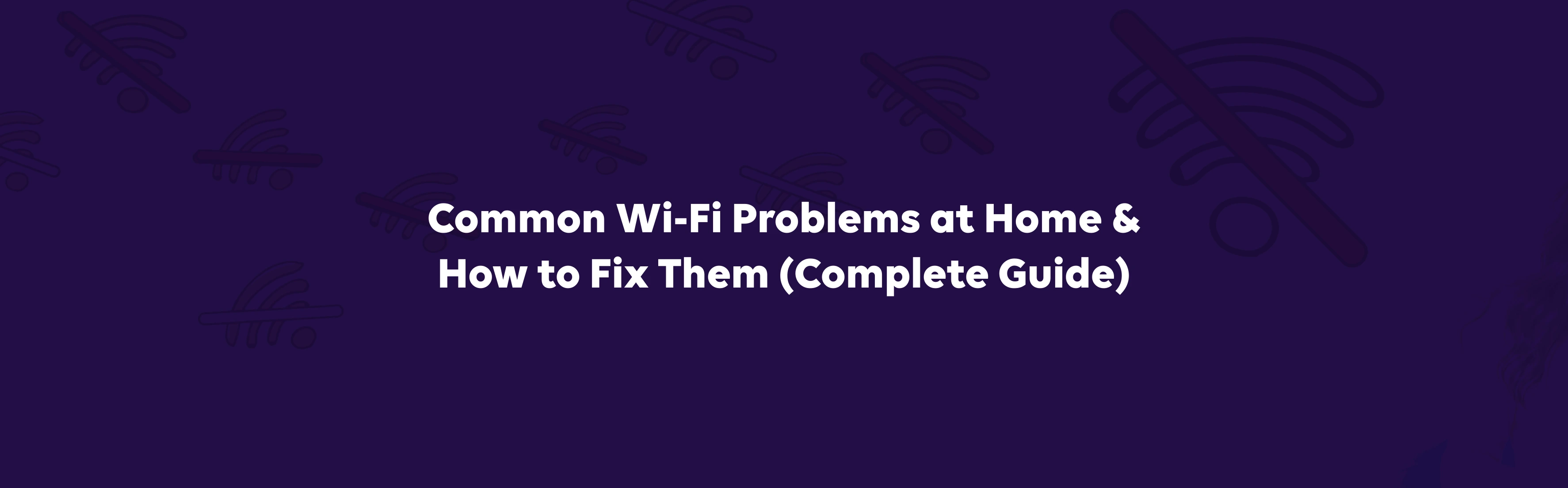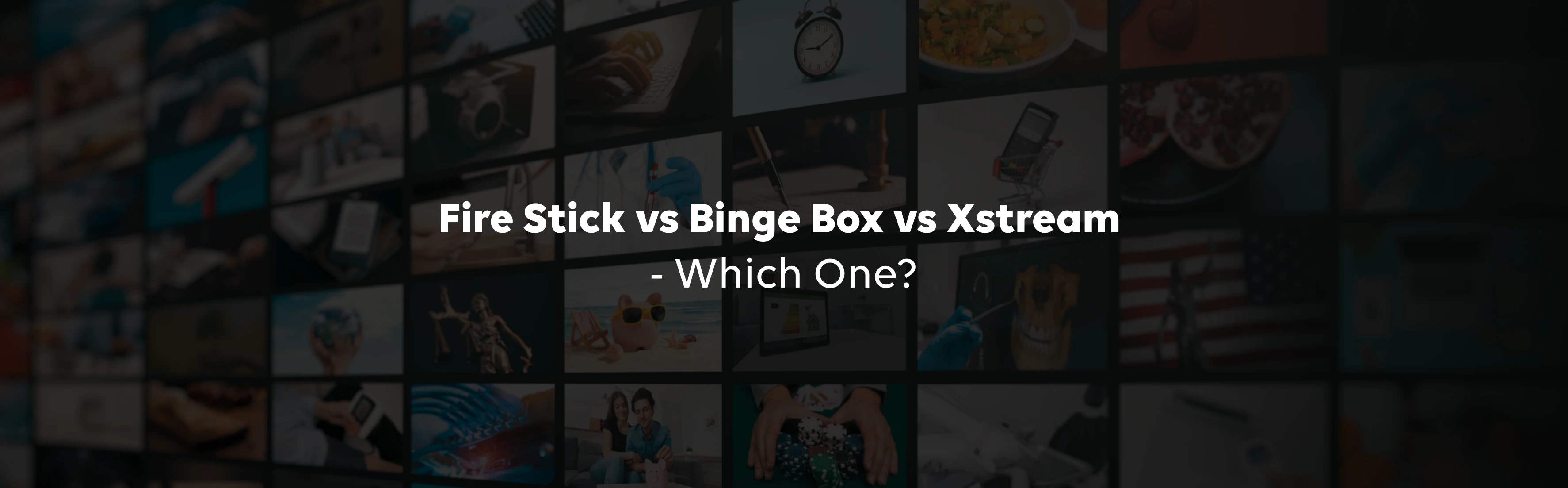In today's digital age, streaming has become integral to our entertainment experience. Whether watching movies, TV shows, or listening to music, having the right broadband speed is crucial for seamless streaming. Choosing the appropriate internet speed for streaming ensures uninterrupted enjoyment of your favourite content without buffering or quality issues.
The best internet speed for streaming depends on various factors, including the type of content you're streaming, the number of devices connected, and the desired video quality.
This article will explore the broadband speed requirements for different types of streaming and provide tips to optimise your internet connection for the best streaming experience.
Importance of selecting the appropriate broadband speed for seamless streaming
As streaming platforms evolve and content quality improves, the demand for faster, more reliable internet connections grows. The best internet speed for streaming ensures uninterrupted viewing of movies and TV shows and smooth playback of music. It eliminates frustrating buffering, maintains high video quality, and supports multiple devices simultaneously. Understanding your streaming needs and choosing an appropriate internet plan can significantly enhance your entertainment experience, making every streaming session enjoyable and hassle-free.
Understanding Broadband Speed Needs for Streaming Movies
Streaming movies requires sufficient broadband speed for an optimal viewing experience. Let's examine the factors influencing internet speed for streaming movies.
Factors influencing broadband speed requirements for streaming movies
When it comes to internet speed for streaming movies, several factors come into play:
Video quality: Higher resolution videos require faster internet speed for TV streaming.
Number of devices: Multiple devices streaming simultaneously need more bandwidth.
Streaming platform: Different platforms may have varying speed requirements.
Here's a general guide for internet speed for streaming movies:
Standard Definition (SD): 3-4 Mbps
High Definition (HD): 5-8 Mbps
Full HD (1080p): 10-12 Mbps
4K Ultra HD: 25-35 Mbps
Remember, these are the minimum internet speed requirements for streaming. Slightly higher speeds are recommended for buffer-free viewing.
Understanding Broadband Speed Requirements for Streaming Content
Streaming content encompasses various media types, each with unique broadband speed requirements. Read along to learn what streaming content is and the factors affecting speed needs for different streaming scenarios.
What Does Streaming Content Mean?
Streaming content refers to any media delivered and played in real time over the Internet without downloading the entire file before playback. This includes movies, TV shows, live events, and video-on-demand services.
Factors affecting broadband speed needs for streaming content
The broadband speed needed for streaming content varies based on:
Content type: Live streams may require higher speeds than on-demand content.
Streaming quality: Higher quality streams need faster internet speeds.
Concurrent streams: Multiple streams require more bandwidth.
OTT streaming services like Netflix, Disney+Hotstar, and Amazon Prime have their internet speed for TV streaming recommendations:
Netflix:
Video quality | Resolution | Recommended speed |
High-definition (HD) | 720p | 3 Mbps or higher |
Full high definition (FHD) | 1080p | 5 Mbps or higher |
Ultra-high definition (UHD) | 4K | 15 Mbps or higher |
Disney+Hotstar:
Content-Type | Resolution | Recommended speed |
Disney+ Hotstar Streaming Library / Video-on-Demand (Non 4K) | Up to 720p | 5.0 Mbps |
LIVE streams | 720p/1080p | 8.0 Mbps |
4K content | 2160p | 25.0 Mbps |
Amazon Prime Video:
Video quality | Resolution | Recommended speed |
Small definition (SD) | 480p | 1 Mbps |
High-definition (HD) | 720p | 5 Mbps |
Ultra-high definition (UHD) | 4K | 15 Mbps or higher |
These speeds ensure smooth playback, but for the best internet speed for streaming, consider opting for slightly higher speeds to account for network fluctuations and other devices on your network.