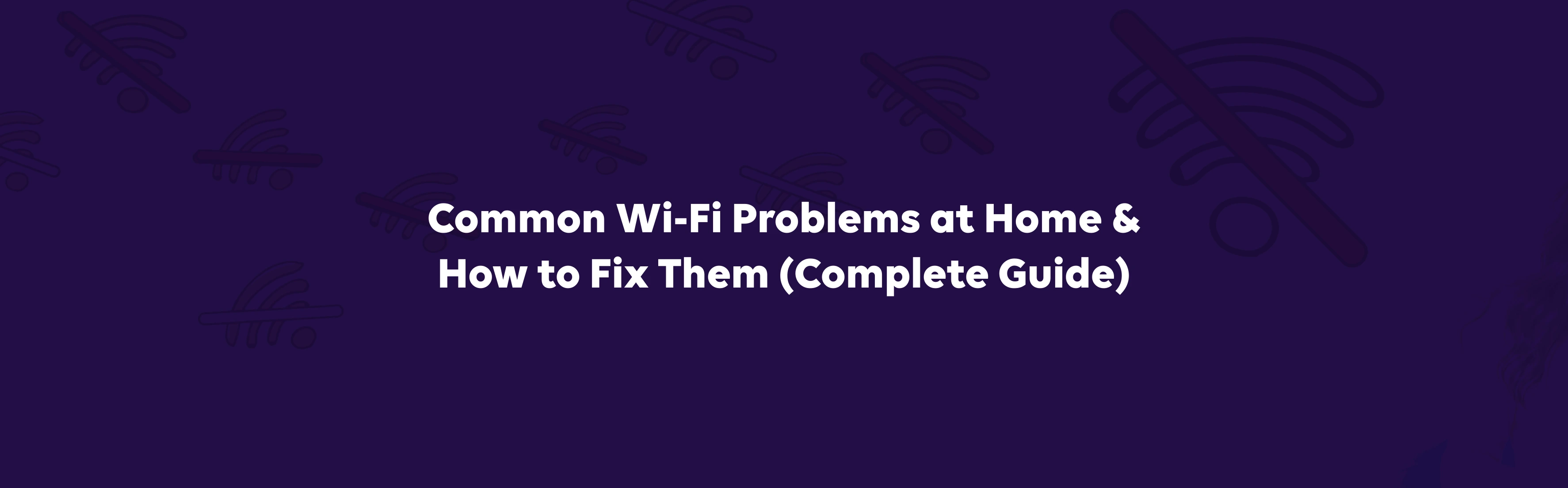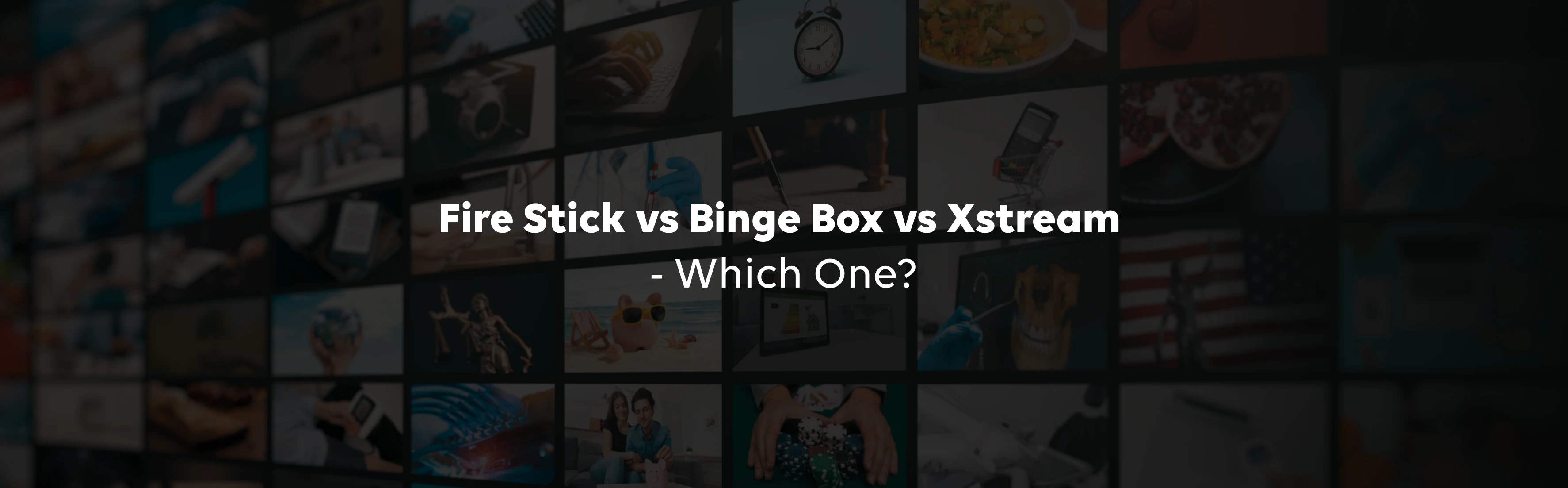In today's hyperconnected world, reliable Internet access has become an essential lifeline. Whether streaming series/movies, video conferencing with colleagues, or scrolling down social media feeds, a robust Internet connection drives modern lives.
A report reveals that almost half of India’s population – 759 million - are active Internet users. The figure will likely reach 900 million by 2025.
However, the rapid Internet penetration may bombard your brain with more questions than answers, especially when comparing wired vs. wireless Internet. Each broadband technology boasts its own set of pros and cons, leaving you grappling with the decision: to plug in or unplug?
No doubt, the wired Internet connection is the go-to network option for corporate environments. That said, the evolution and large-scale proliferation of LTE/5G has seen wireless networks playing a bigger role in organizations worldwide, with many C-level executives rethinking their options.
So, how do wired and wireless Internet stack up against each other? Let’s find out.
Wired Broadband Connectivity
Wired broadband offers Internet access through physical cables, usually copper, fiber-optic, or coaxial cables. It carries various electrical signals from one endpoint to another. Most wired broadband connections involve the Internet flowing simultaneously from a cable modem or a T1 line to multiple devices.
Types of Wired Internet (DSL, Cable, Fiber Optic)
Ethernet
Ethernet connections use Ethernet cables (usually made of copper) to connect web-browsing devices directly to a router or modem. This type of wired Internet connection is common in local area networks (LAN) within offices, homes, or other localized environments.
Fiber Optic
Fiber-optic broadband uses optical fibers made of thin strands of glass or plastic to transfer data using light pulses. It offers exceptionally high Internet speeds (up to gigabits) and low latency.
Digital Subscriber Line (DSL)
DSL uses existing copper phone lines to deliver Internet access, making it widely available even in rural regions. While not as fast as Ethernet and fiber, this wired broadband connection is still adequate for basic browsing and email conversations.
Broadband over Power Lines (BPL)
BPL transmits data over existing electrical power lines. It is also called Power Line Communication (PLC) and Internet over Power Line (IPL). BPL operates similarly to DSL, using power lines instead of phone lines. While less popular than other types, it offers an alternative for areas where traditional wired broadband options could be challenging to deploy.
Cable
Cable broadband uses the same coaxial cables that transmit cable television signals to deliver Internet. These wired broadband Internet connections use cables with a core conductor and outer shielding, offering solid resistance to interference. It is widely available in urban and suburban areas and provides faster speeds than DSL, but not as fast as fiber optic.
Leased Lines
This dedicated, high-bandwidth, point-to-point connection is primarily commonplace in organizations with critical data needs, including video conferencing and cloud computing. Leased lines offer guaranteed speeds, uptime, and security.
Advantages
Reliability and Stability
Wired broadband directly (and physically) links your device with the Internet. Once the ISP properly sets up Ethernet cables, switches, and hubs, the result is a tremendously reliable system.
Besides, wired Internet cables are engineered to withstand radio frequencies and electromagnetic fields, leading to almost interference-free signals. They are more resistant to temperature and weather changes than traditional coaxial cables.
Consistent Speeds
Wired broadband connections are well-known for their fast data transfer speeds. With advancements in Ethernet, the speeds have been improving as Gigabit routers became commonplace. This makes wired networks ideal for high-bandwidth use cases, including online gaming and streaming media.
Moreover, a separate ethernet cable connects each of the Internet-connected devices directly to the network. As such, you will not slip into connectivity issues, such as dead spots.
Lower Latency
Wired Internet connections have considerably lower latency than their wireless counterparts, meaning you will experience less lag or delay during online interactions. This is critical for tasks including video conferencing, watching high-resolution videos, and real-time collaboration.
Solid Security
Wired broadband connections are less prone to cyber threats as they need physical access to the network. The physical cable builds a closed circuit that makes it more challenging for potential hackers to break into your system. This is particularly crucial if your job involves handling mission-critical data.
When installed with adequate security protocols, a wired Internet connection is well protected from unauthorized access. As long as your system network undergoes monitoring for any suspicious activity and all the ports are activated correctly, a wired broadband network is pretty safe to use.
Cost-Effectiveness
While the initial setup cost of running Ethernet cables could go slightly higher, wired broadband plans are often cheaper than wireless in the long run. Plus, the hardware used for these networks has a good lifespan, so you will not need to worry about replacing or upgrading them frequently.
Disadvantages
Installation Challenges
Setting up wired Internet connections is time-consuming, particularly in pre-existing buildings, as every device must be connected to the network. The process involves drilling holes, routing cables through walls and ceilings, and configuring firewalls and security applications. All of these take significant time.
Minimum Mobility
Needless to say, the limited mobility of wired broadband Internet connections is a big headache for users. Your access is restricted to wherever there is a port and cable available. If you want to use your device in another location, you must run additional wires and install switches to remain online. This hinders your collaboration with managers and team members.
Maintenance Issues
You may not need a server if you are deploying a small wired framework. However, adding more devices or users to the network will require a server to handle storage, workload, and capacity.
To fix issues with a wired broadband network, your IT staff must first identify which routers, wires, or devices are the real culprits before they can start troubleshooting. This adds to maintenance costs and downtime.