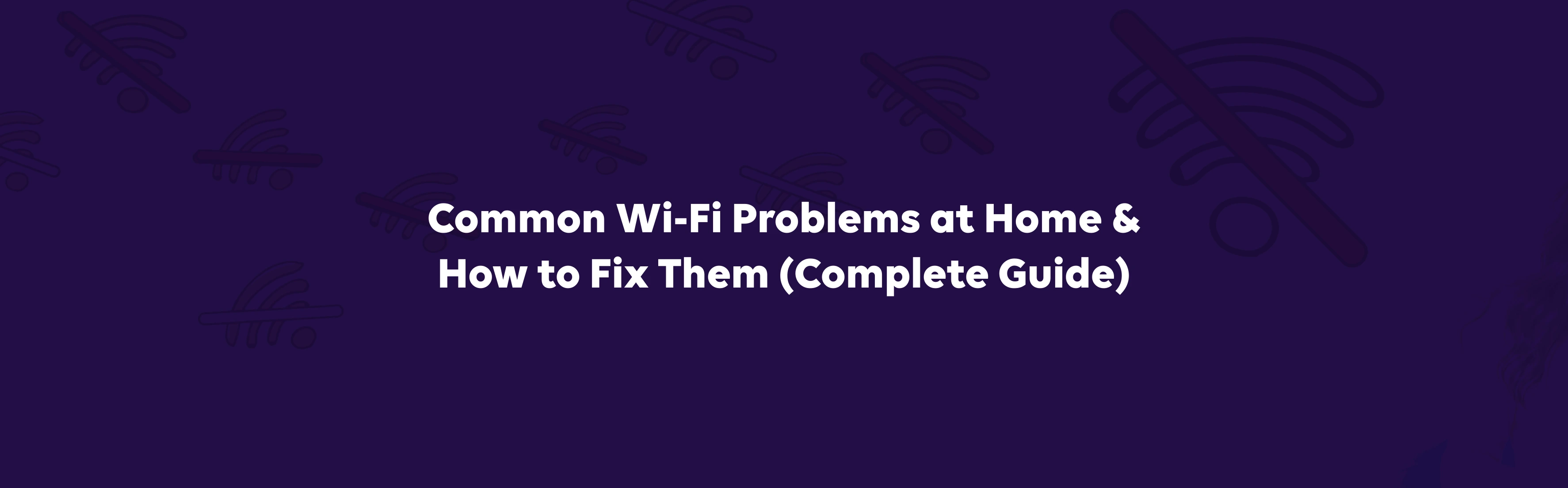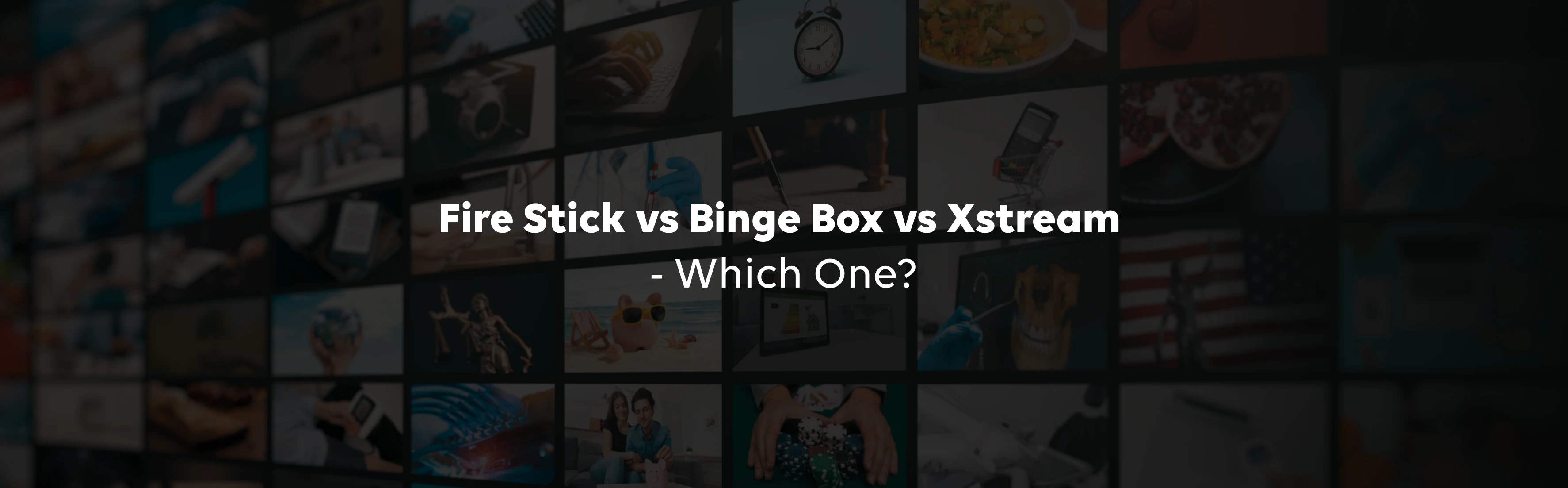Consider for a moment what would happen if all wireless connections overnight were replaced by cables. Naturally, there will be cables running hundreds of miles through the air from every radio in every home back to the transmitters. You'll notice wires running from behind your television to every nook and cranny of your room. Having a clear workspace free of tripping hazards can contribute to a more productive and comfortable environment.
Also, there are plenty of reasons why wireless broadband connections are considered to be the best. Even though millions of people rely on it every day, it is one of the emptiest advancements in the broadband world.
Nowadays, wireless internet has become an indispensable part of life. Gone are the days of bulky routers and tangled cables. Now, we enjoy the freedom and convenience of reliable, high-speed connections that seamlessly integrate into our daily routines. From work and video calls to streaming entertainment, a stable wireless internet connection keeps us connected, informed, and entertained.
But if you're interested in obtaining a wireless internet connection for your home or place of business, there are a lot more things you should be aware of.
1 - What is Wireless Internet?
Do you often navigate the question of “What is Wireless Internet”? Wireless Internet is a network that allows you to connect your computer, TV, and smartphone to the Internet. It works by sending information over radio waves instead of through cables.
Wireless connection is most commonly found in homes but it's also available in some businesses and public places like coffee shops and libraries. Portable wireless internet offers an attractive alternative for those prioritising flexibility and mobility. Unlike wired connections, it requires no installation and can be used on the go. However, data usage fees can be a factor to consider.
You can use a wireless connection at home by using a wireless router. You can also connect through a cable or DSL modem if you have one. Don't worry if you don't already have one. There are numerous options for purchasing one online or at an electronics store.
2 - How Does Wireless Internet Work?
Wireless Internet uses radio signals to transmit data from one device to another. The signal is sent through the air the same way radio waves are sent through the air, but instead of using physical cables, it uses electromagnetic waves.
When you want to use wireless Internet, you must first connect your computer or mobile device to a router with an antenna. This antenna receives and transmits data between devices over radio waves.
The router then sends this information over its network so other devices can receive it too. Wireless routers have different capabilities and can be used in various ways depending on what you want them to do. Some routers can act as both a wireless access point (AP) and a wireless router, while others need to improve their abilities regarding network management capabilities or security features.
Wireless routers use two different types of technology: 2.4GHz and 5GHz frequencies. Most modern routers will support both frequencies, but some older ones only support one frequency at a time. If you want to use both, you might need an additional device called a dual-band router or a Wi-Fi extender. These devices can extend the range of your existing network and allow you to utilise both 2.4 GHz and 5 GHz frequencies simultaneously.
3 - How Does Wireless Broadband Work?
Wireless broadband delivers a wireless internet connection to your home or business, eliminating the need for physical cables. Unlike portable wireless internet solutions that rely on cellular data networks, wireless broadband offers a more robust and reliable alternative.
Here's a glimpse into the internal workings of this technology:
- The Backbone: At the core lies a high-speed wired connection, often fiber optic, that is the backbone for the entire system. This wired network carries vast amounts of data.
- Towers and Access Points: Strategically placed towers with antennas function as access points. These towers transmit and receive data signals using radio waves. Think of them as bridges between the wired network and your devices.
- Your Wireless Router: A wireless router acts as a translator inside your home or business. It receives the radio waves from the tower, converts them into a wireless signal (often called wifi), and broadcasts it within your space.
- Connecting Your Devices: Your devices, like laptops, smartphones, and tablets, have wifi receivers. These receivers pick up the signal from your router, authorising them to connect to the internet and exchange data wirelessly.
In essence, wireless fiber utilises a network of towers, radio waves, and your router to create a wireless internet network, freeing you from the constraints of cables. This technology is vital in bridging the digital divide and ensuring that even remote locations can access the internet's vast potential.