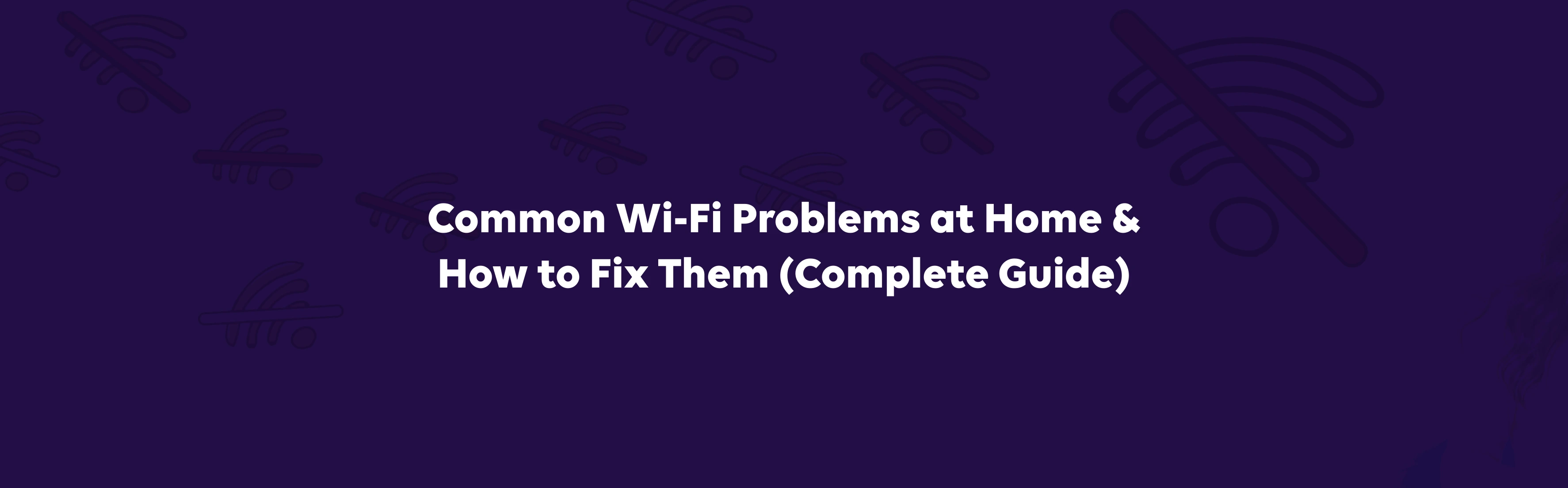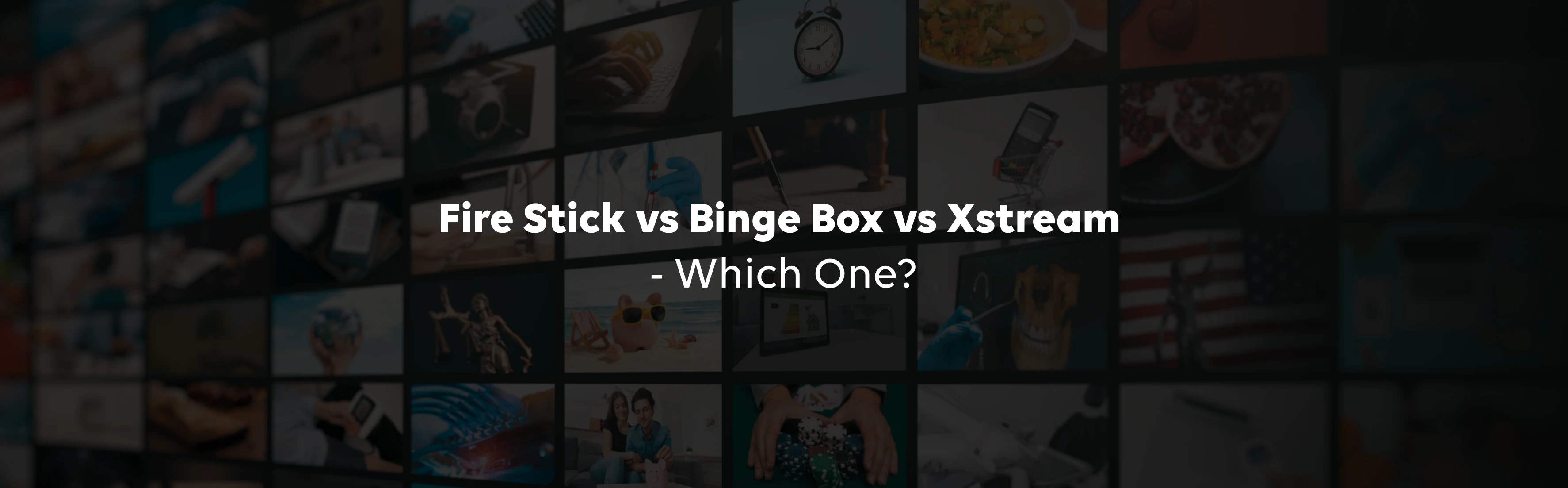A strong Wi-Fi connection is essential for work, study, and entertainment. Smart router placement and regular checks can fix poor signal, buffering, and dead zones for seamless internet access.
What is Wi-Fi Signal Strength?
The strength of the internet connection between your device (such as a laptop, smartphone, or smart TV) and the wireless router is known as the Wi-Fi signal strength. The typical range of this strength, which is expressed in decibels per milliwatt (dBm), is -30 dBm (excellent) to -90 dBm (unusable).
Why Does Wi-Fi Signal Strength Matter?
Your Wi-Fi signal strength has a direct impact on your internet experience. A strong signal matters for the following reasons.
- No more Slow downloads and buffering issues while streaming
- No Disconnected or poor quality video calls
- No Lag in online gaming
- Quick downloads of web pages
Irrespective of the diverse number of devices, a strong Wi-Fi ensures everything runs smoothly. That's why it's essential to monitor your signal and make minor adjustments as needed.
How to Check Wi-Fi Signal Strength
You don't need to be tech-savvy to check Wi-Fi signal strength. Just follow these simple steps:
Step 1: Reboot Your Router
Before checking the strength, turn off your router. Wait 10 seconds before switching it back on. A reboot is one of the best ways to fix temporary issues and gives you a more accurate reading when you run a Wi-Fi signal test.
Step 2: Use a Wi-Fi Signal Strength Test
Test Wi-Fi strength using apps like NetSpot, Wi-Fi Analyzer, or AirPort Utility. Ideal signals range from -30 dBm (excellent) to -60 dBm (good); below -70 dBm is poor.
Smart Router Placement Tips to Boost Signal Strength
The placement of your router has a big effect on your Wi-Fi coverage. Following are some tips that are sure to make a difference.
Place Router Centrally:
Choose an open, central location in your home or office for even Wi-Fi coverage. Avoid corners, cupboards, or behind electronics.
Avoid Obstructions:
Keep the router away from thick walls, metal objects, mirrors, and large furniture that can weaken the signal.
Elevate the Router:
Position it on a shelf or table, not on the floor, to help the signal travel better.
Stay Clear of Interference:
Avoid placing the router near microwaves or similar appliances that may disrupt the signal.