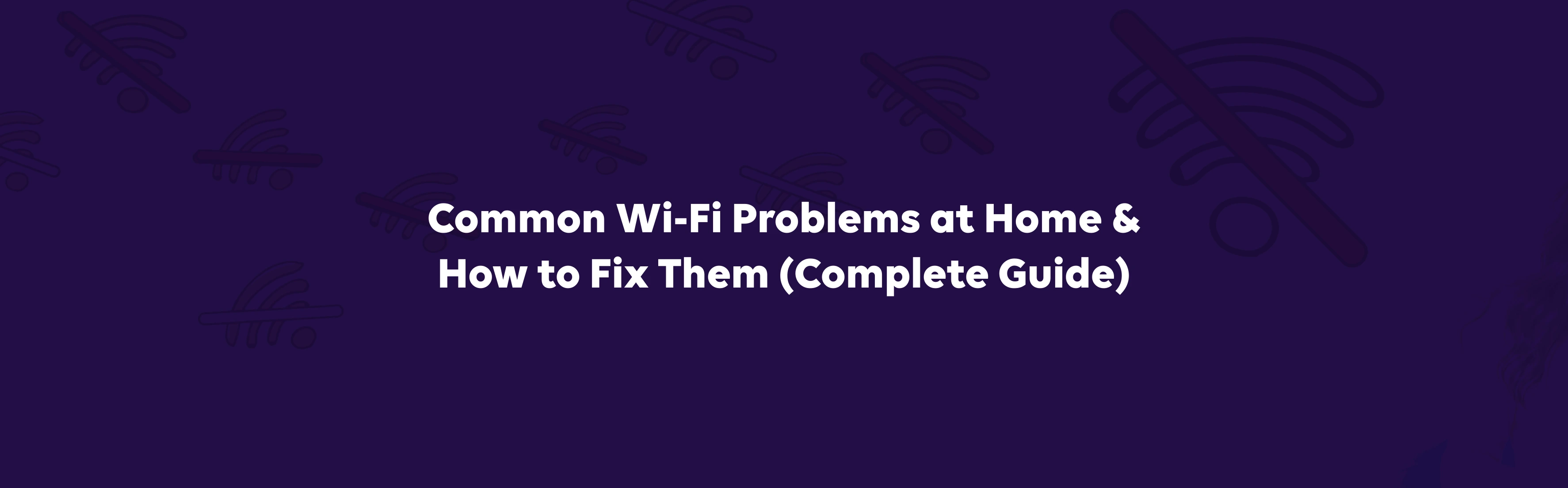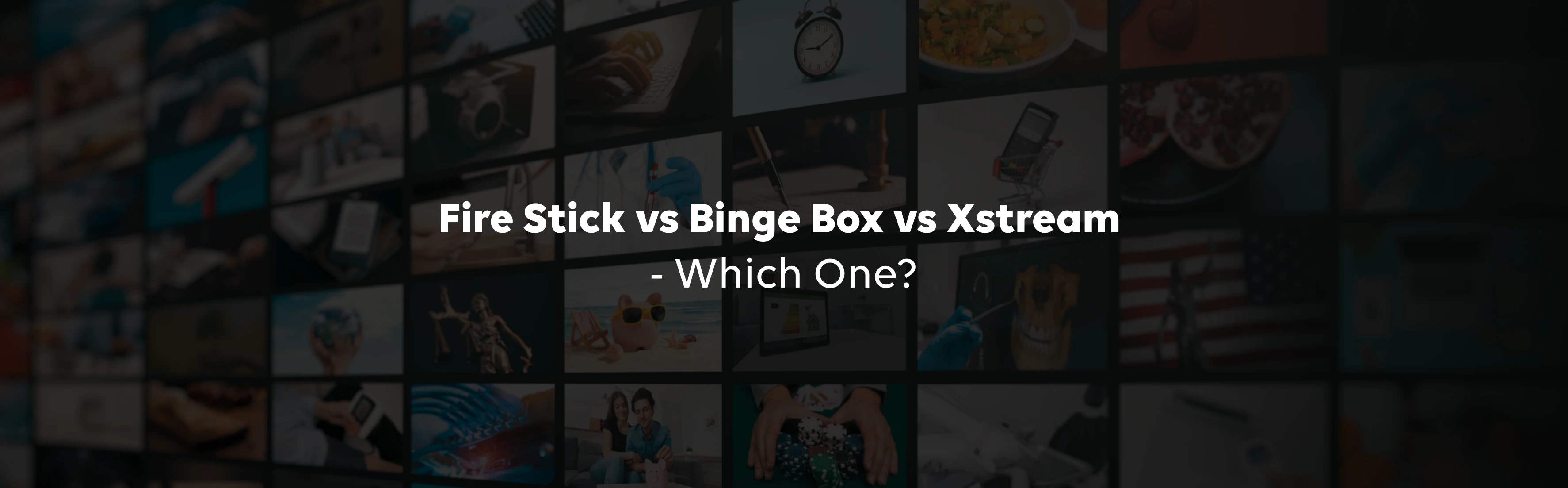Aren’t we always looking for a hack to get that perfect speed from our home WiFi? The world wide web is filled with myriad ways to improve the internet experience at home, and here are some easy tips that actually work and help you set up home wifi.
Wi-Fi Router setup: Doors, walls, cupboards, large plants or even your bookshelves are the villains that may be slowing down your internet. Place your router at a central location for a good router bandwidth – unobstructed by all the above. And if you can, sit closer to the router – so that nothing comes between your next binge and the router. If you don’t have a flat surface near the best spot, you can always mount your router halfway up a wall.
Upgrade Your Router
Technology changes every day. So, holding on to your old router is not the smartest thing to do. You need to upgrade the router to experience a suitable speed. Read up a little and get the right router for your home. Also, you can bring in a few repeaters (repurpose that old router) to cover the far-out spaces in your house that your central router doesn’t cover. They are usually easy and simple to set up and can be configured instantly. This is bound to improve both coverage and speed experience.
Keep the Background Activity to the Minimum
Sometimes, programs running in the background may be slowing down your devices (PCs or Laptops). If one of the devices is constantly slow, but other devices are working fine, we recommend you open your Task Manager and see which programs are running in the background. Disable the programs that are not required, as that could consume the bandwidth and impact your internet experience.